Effective collaboration for small businesses and sales teams.
● 5 users and 24GB of cloud storage.
● 3000 products in a Bitrix24 store.
● 10 sites that can be connected to Bitrix24 call tracking.
● Access all your email inboxes in one convenient place and create tasks from emails.
● If you're worried about access to a document, set a password or time limit for its link.
● Sync Bitrix24.Drive with your laptop / desktop to edit Bitrix24 documents on your computer.
● Invoices (bills) inside CRM, can be saved as PDF files and/or emailed.
● The official Bitrix24 Zoom integration allows you to create a Zoom meeting and invite a client right from a deal.
- Price
- Description
- Product reviews
- Characteristics
- Ask a question
- Additionally
-
Bitrix24 is a complete suite of social collaboration, communication, sales and management tools for organizations:
Social Intranet
How easy is it to communicate with social networks like Facebook? There is little question that the wild popularity of social networks comes from the fact that they solve a basic problem – ease of communication – in a way that is superior to previous options. Imagine putting the power of enterprise social networking into your company's daily operations!
Bitrix24 provides tools for task management, document sharing, and time tracking integrated into just this type of social interface for maximum efficiency of communications and work. Use Bitrix24 in your office, or anywhere you like with the free mobile app!
Fully customizable self hosted editions of Bitrix24 with source code access are available.
Activity Stream
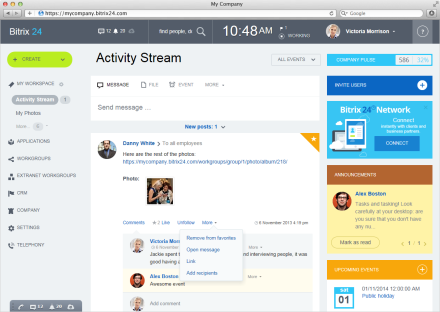
The Activity Stream is a unified, interactive update feed where all the changes and new additions to the intranet can be seen. The Activity Stream covers all production, social, and mixed-function sections of the intranet. Each employee can stay aware of what is going on, contribute to discussions, and, importantly, choose what types of updates to display, because the Activity Stream can be personalized by each user.
Bitrix24's Activity Stream provides users with real time updates, smart following, notification settings, and company-wide announcements. You can schedule events, attach files, receive immediate feedback from your colleagues - all done inside your personalized Activity Stream.
The 'Like!' button
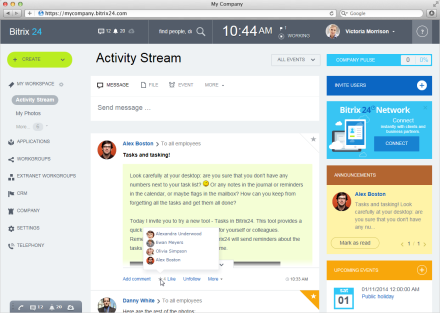
Aside from being personalized, the Activity Stream is interactive. Comments can be directly from the main interface, the task and photograph viewer can be brought up without additional navigation, and items can be 'liked'.
Liking content shows the opinions of coworkers and also influences search results, as liked content is shown with priority in search results. In this way, useful and popular content remains easy to find.
Conversations
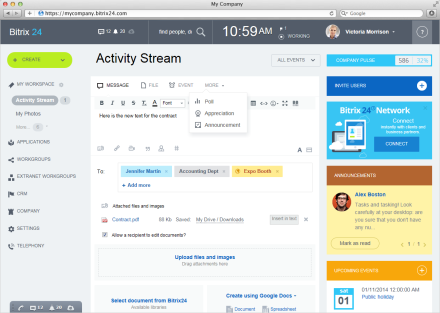
Conversations are an easy way to start collaboration on a task or a document. When starting a new conversation in the Activity Stream, you can also attach a document or an image.
You can start a private conversation with one or many colleagues, adding additional participants at any time. Private messages can also be sent through the Instant Messenger.
Badges
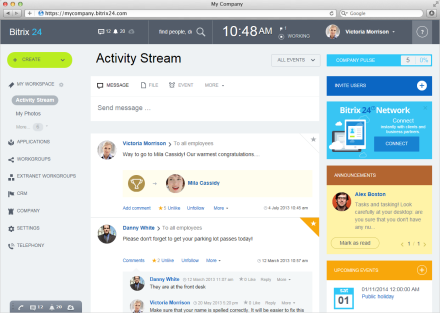
Badges are a great motivational tool! Use it to show your appreciation towards your colleagues. Supervisors and management can give 'awards' visible to all or part of the company, or simply individually. These badges show up in the Activity Stream and in the profile of the user.
Announcements
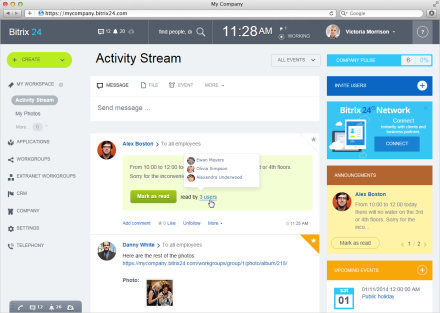
Don't miss important announcements! If you want to make sure that everyone sees an important announcement, click the Announcement message type in the Activity Stream.
Announcements are shown in the light yellow block in the top right corner of the main page. Announcements remain visible to users until they mark them as read.
Photo Gallery

The photo gallery gives users complete control over photo albums. The company can have any number of photo albums, and each user and workgroup can, as well. Upload files quickly with the convenient bulk loader, like photos, and add comments.
The photo gallery is tightly integrated with the Activity Stream, where thumbnails of new photos automatically appear and can be 'liked', viewed, and commented on. The photo viewer appears 'above' the Activity Stream without navigation.
Workflows
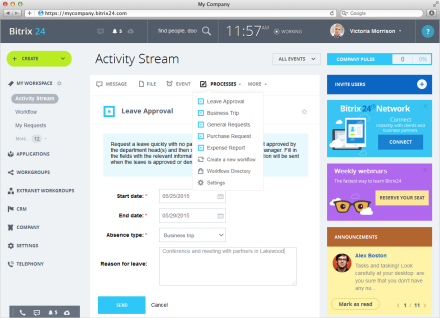
Standard workflows (Leave Requests, Business Trips, Expenses, Purchases, General Requests) are included Bitrix24 Standard and Professional plans. Any time your employees need to ask for leave, submit expenses, request technical assistance or put a purchase request in, they can do it via Activity Stream. All workflow updates will be posted to Activity Stream as well.
Collaborate by email
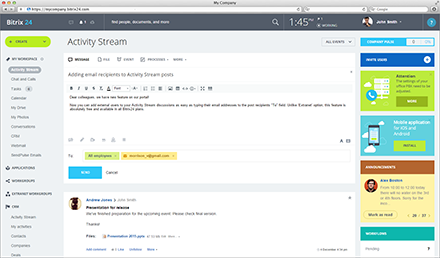
Not everyone gets "social" yet. That's why Bitrix24 lets you create posts from emails and add email recipients to your posts. Participating in discussion is as easy as replying to an email or clicking "Add Comment" button that takes external users to a special secure web page. To create new post from email, simply forward it to a special address listed in employee profile. No matter which collaboration tool you choose – intranet, extranet or email – everything will be indexed and stored inside your Bitrix24 account. As usual, this option is absolutely free without any limitations.
Integration with popular Social Networks
Connect your intranet with your profile in social networks and services and you'll be able to authorize on Bitrix24 via those accounts, use the #b24 hashtag to place Twitter tweets into your intranet's Activity Stream, and post clock-in information and number of completed tasks onto Facebook or Twitter.
Project Management and Tasks
Bitrix24 has extensive organizational features which enhance efficiency at the personal and group levels. Tasks can be defined for oneself or assigned to a colleague, or delegated after being received. Project management features of the product are imbedded in the ‘groups’.
Any project can have a dedicated group where all of the files, discussions, and tasks pertaining to that project are stored and accessed only by those users who are relevant to the project. Time spent on each task within the project can be tracked, and tasks are integrated into the group calendar. Furthermore, projects can be created in the Extranet, so clients or partners can participate fully in them.
Fully customizable self hosted editions of Bitrix24 with source code access are available.
Gantt Chart
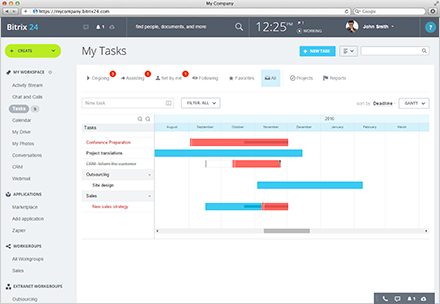
Tasks and subtasks can be viewed in a Gantt chart with status, responsible person, and chronological relationships. This gives a full picture of the progression of the project at a single glance, and helps identify potential or existing delays. Once a task is created, it can still be modified directly from the table or Gantt chart.
Bumping up a deadline, adding a subtask, and any other change can be made quickly, with automatic notifications going out to all involved.
Task dependencies
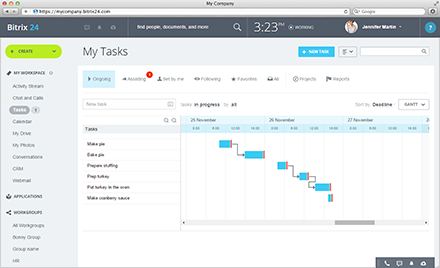
Task dependencies, a popular project management tool, are available in all Bitrix24 plans, including the free one. This tool allows you to establish logical relationships between tasks or tasks and milestones. All four dependency types are supported.
Establishing a dependency is done by simply dragging an arrow from one task to another. Once a dependency is established, moving one task can automatically change start/end dates for other tasks in the project, if so desired. Custom task fields are available as well.
Employee Workload Management in tasks
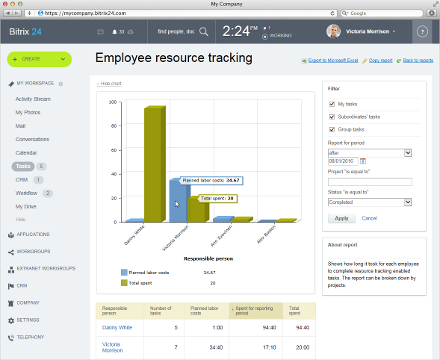
The employee workload planning in project management let you finish more tasks on time and identify which ones are getting dangerously close to being overdue. Supervisors can allocate how much time should be spent on each task and then track actual time spent completing them. Monthly reports on time spent on tasks for each department and each employee are available.
Counters and roles
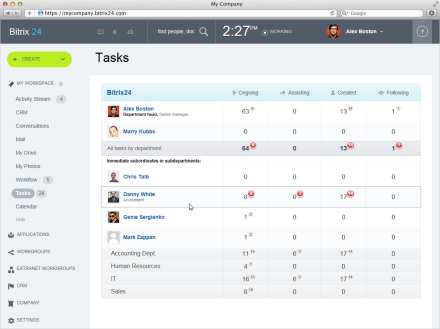
Task counters help you keep the tasks which require immediate attention in mind. The counter indicates that you or one of your colleagues has a task with some problem or is incompletely assigned (overdue, not evaluated after completion, or no deadline stated, etc.).
Counters and roles simplify supervisors’ work, since they can pull up a graphic showing tasks and their statuses for departments, groups, or individual employees.
Checklist
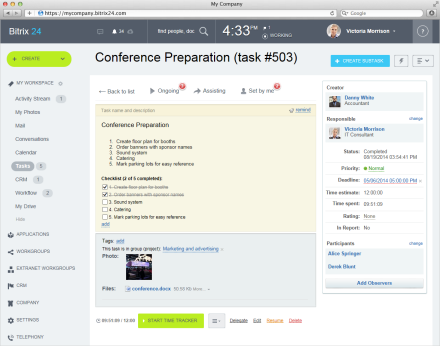
Add a checklist to a task and follow the progress point-by-point. This is very convenient when a task involves several steps or there are multiple participants.
Participants in the task can add points to the checklist and mark their completion. Now a quick glance is all you need to see the exact status of an ongoing task.
Templates and Automation
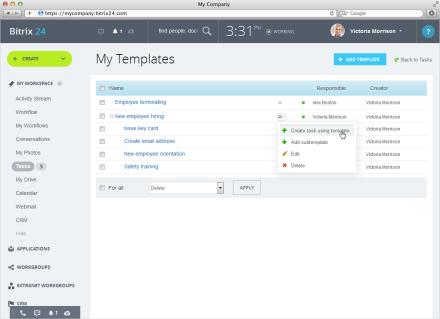
Repeating tasks and task templates help you automate regular chores and recurring work routines. Because task templates in Bitrix24 support subtasks and checklists, they are ideal for repeating business processes, such as hiring/terminating employees, onboarding new clients or starting new projects. Automatic task creation triggered by specific events is available via Bitrix24 visual business process designer.
Tasks can be scheduled to repeat in any time interval (i.e. every day, every week, once every 10 days, every Saturday).
Workgroups
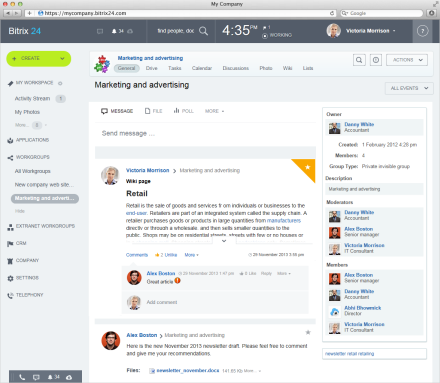
Any combination of employees can be collected into a workgroup which contains all the social networking and organizational tools needed to optimize operations and utilize the highly efficient communications methods available in Bitrix24.
Each group is like a miniature intranet, that not only stores important files and data, but which serves as a platform for discussions, tasks, tracking, and planning.
Task Reports
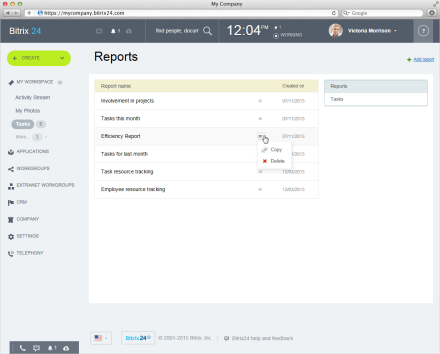
Task Reports are an easy way to learn how much time an employee spends on a certain task or project. Using this convenient tool, you can also see how many tasks are still being worked on, and how many of them are already fulfilled. By default, Task Reports can be submitted on a weekly, monthly, or yearly basis, but you can always set custom reporting dates.
The pre-set Efficiency Report template allows you to evaluate how efficient participants of a project were. For company executives, it can also help you analyze the overall efficiency of a certain department or the whole company. All reports can be easily imported as Excel files.
Report Builder
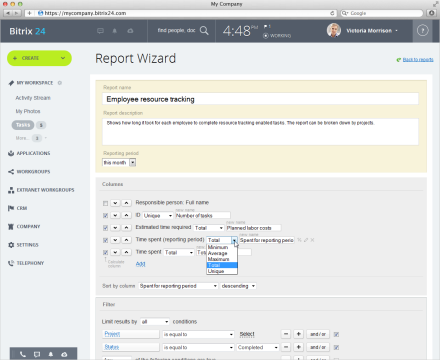
The report building lets you aggregate, filter, and sort report data and display them to management in the needed form. The universal report builder lets you collect the data fields needed and evaluate effectiveness, work efficiency, and total time spent on projects and tasks.
External Users
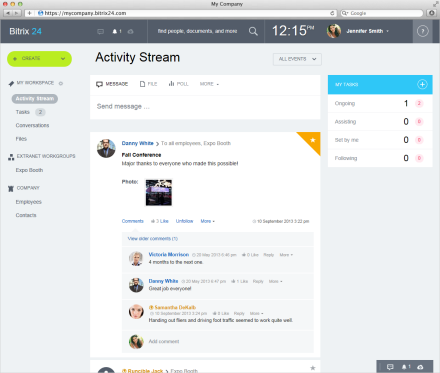
The Extranet access provides a secure, separate space where workgroups can be shared with external users such as clients, partners, freelancers and other service providers. All of the same functionality is available in Extranet groups, but these third parties are able only to see the workgroups which they are a part of, and the various users of those groups.
Tasks via Email
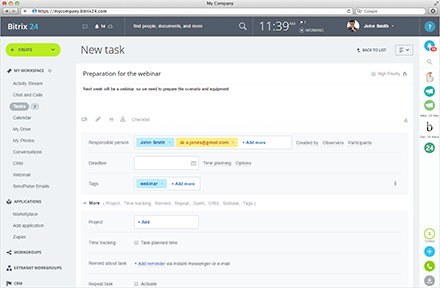
Bitrix24 supports both email-to-task and task-to-email. Users can create tasks by simply forwarding email messages to a special address, available in the profile. Likewise, email recipients can be selected as participants, observers or responsible for task completion. They will receive email notifications any time the task is updated or its status is changed. Email recipients are also able to leave comments to tasks without accessing Bitrix24 account.
Real Time Communications
Time is money and nothing is faster than real time communications. Bitrix24 gives you a wide choice of RTC tools, from instant messaging and group chat to phone calls, mobile messaging, video calls and videoconferencing. There is no need to integrate anything, these RTC tools are built into your Bitrix24 account and are absolutely free to use.
Fully customizable self hosted editions of Bitrix24 with source code access are available.
Instant Messenger
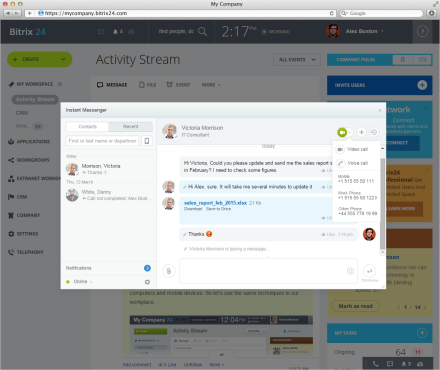
The internal messenger delivers system notifications and instant messages. All messages are saved in a history and are indexed by the search function, and the most recent messages appear at the top of the list.
The messenger interface includes a search for contacts, with the most recent contacts displayed conveniently. An online indicator is included in the message window, and Busy or Available status can be indicated by choice. The Busy status prevents messages from popping up and interrupting work, but an indicator still displays the number of new messages.
Group Chat
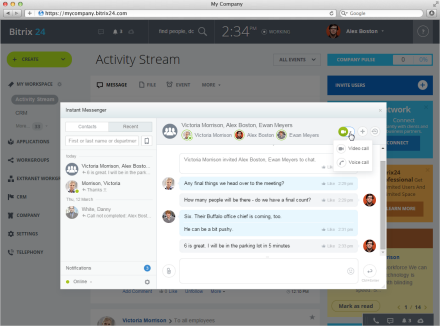
Invite multiple colleagues to chat sessions and discussion immediate issues conveniently. Chat participants can be intranet or extranet users, and the chat thread itself can be named and saved in each users chat history.
Importantly, Bitrix24 gives you an option to use your own server for instant messaging if your corporate policy prohibits you from using cloud solutions.
Voice and Video Calls
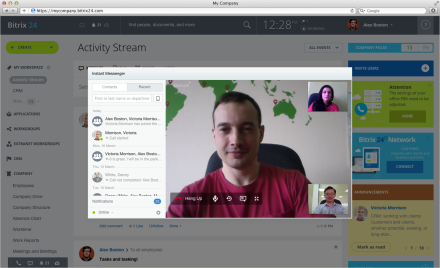
Call your colleagues via Bitrix24. Bitrix24 with voice and video calls is an excellent replacement of external services. And you can use the instant messenger during calls – handy for giving email addresses and domain names, etc. This keeps all of your internal communications internal.
The Bitrix24 video functions only use your browser (support presently for Chrome 26.0 and higher) – there are no plugins or add-ons. Bitrix24 also provides users with access to video conferencing for groups up to 4 people.
If you are away from your desk, the instant messenger will notify you about missed calls and add it to your call history.
Screen sharing and HD video conferencing
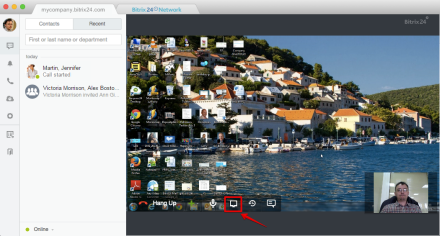
Bitrix24 makes it easy to hold HD quality video conferences for Bitrix24 users regardless of how they join - from their computers, tablets or smartphones. HD streaming via mobile devices is done in 16:9 aspect ratio. Importantly, if you don't have a high speed internet connection, you can still hold video conferences in standard quality.
Using Bitrix24 desktop apps for video conferencing gives users a number of advantages, such as the ability to share screens during conversations.
Document Management
Uploading your shared files to Bitrix24 will make them accessible in a powerful document management system. Presentations, documents, videos, and any other files can be placed for download, collaboration, or private use. Most importantly, you can find any document quickly through the internal search.
Check out our video on Document Management in Bitrix24. This video demonstrates the main features of the powerful document library in Bitrix24. See how to edit, share, and retrieve versions from the public library or from libraries in user and group profiles.
Fully customizable self hosted editions of Bitrix24 with source code access are available.
Private & Shared Documents
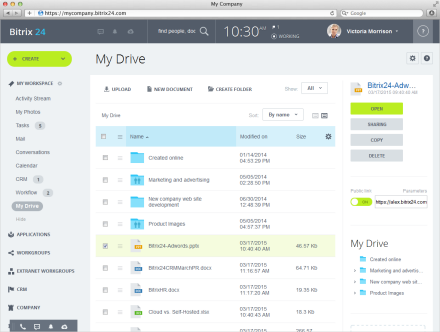
Bitrix24 comes with three types of Drives. My Drive is a personal file storage to which colleagues do not have access to. Employees can place private files here in complete confidence. However, files stored here can shared in several ways. Group Drive contains files uploaded inside a particular workgroup. All participants of that workgroup have access to it. Company Drive contains all files that company wants to make available to all employees. Ability to share files with users outside given Bitrix24 account can be enabled or disabled by administrators of that account.
Easy Document Collaboration
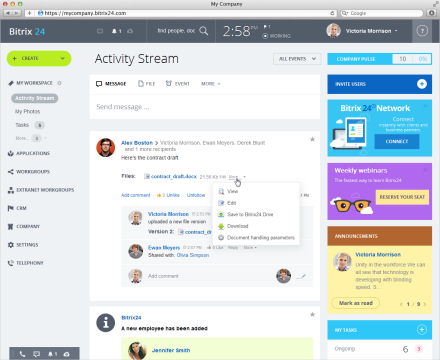
Collaborate on documents directly in your Activity Stream, write comments, attach new document version, receive feedback, see changes taking place real time! You can allow editing document to all users who are participating in the current discussion, or force them attach new version of your text document or spreadsheet in the comment-box.
After all changes have been done to the document, your colleagues and you can save it in a Document Library on your portal, download it to your computer, or you can simply leave it in the Activity Stream. Bitrix24 also makes marking valuable or useful documents quite easy by using the 'like' button. Documents which are 'well-liked' appear higher in the list of search results.
Version History
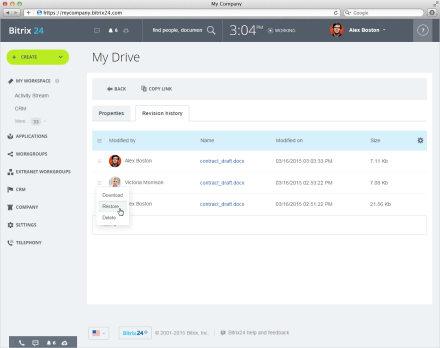
Each document stored in your Bitrix24 has a Change Log. When a new version of a file is uploaded, the previous version is not deleted, but rather saved such that it can be recovered at any time. Version history also contains the time when the version was created and the user who created it.
Document Lock
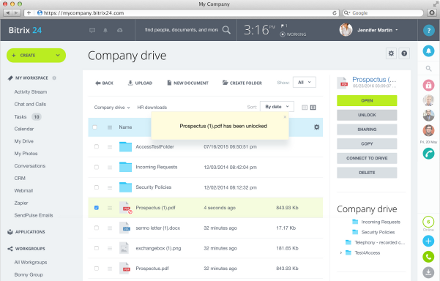
Users that gave others access to their documents are able to temporarily 'lock' documents in order to make sure that they are the only ones able to edit these files. Doing so prevents creation of conflicting versions of documents or overwriting changes made by other users. Once the editing is completed, the files can be unlocked once again.
Creating & Editing Documents Online
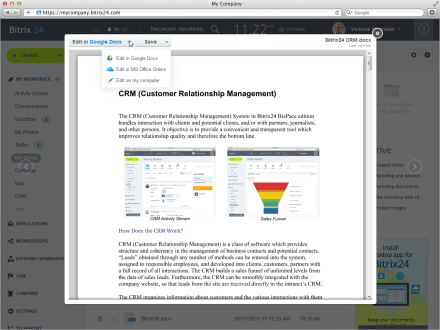
You can work in Bitrix24 without an office suite! Thanks to integration with Google Docs, Office 365 and MS Office Online you can create text documents, spreadsheets, or presentations right in your web browser! You can add your documents to a task or a discussion in the Activity Stream.
The build-in tools provide you with an easy access to any documents in your Bitrix24. You can open, view, and edit documents stored on your Bitrix24 portal via a Google and/or Microsoft (Live ID, Office 365) account. Documents can be edited simultaneously by multiple users.
Editing Documents with Applications on Your PC
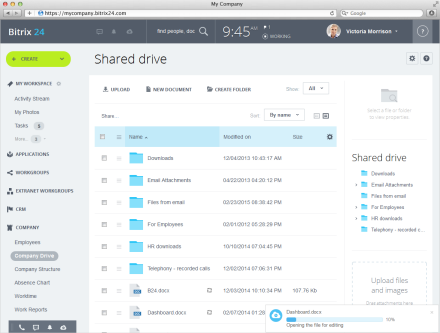
You can also choose to use locally installed software, such as MS Office, OpenOffice, Pages for Mac or even Adobe Photoshop, for editing documents in your Bitrix24 account. Simply configure Bitrix24.Drive and every time you decide to create a new document or edit an existing one, this will be done with your local application of choice. When you are done, the document will be automatically saved to your Bitrix24 account.
Integration with External Drives
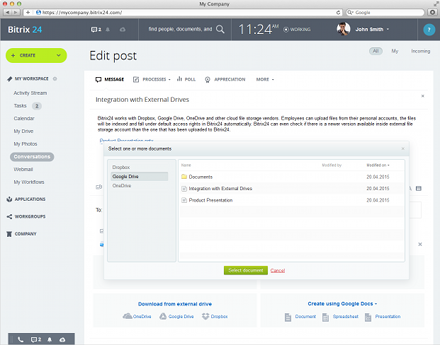
Bitrix24 works with Dropbox, Google Drive, OneDrive and other cloud file storage vendors. Employees can upload files from their personal accounts, the files will be indexed and fall under default access rights in Bitrix24 automatically. You can even check if there is a newer version available inside external file storage account than the one that has been uploaded to Bitrix24.
Instant Search
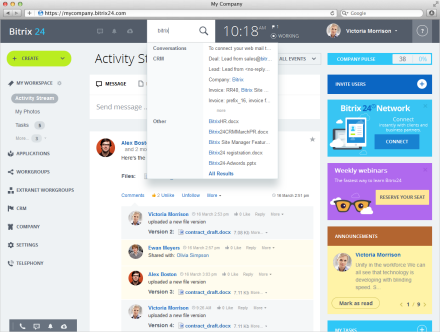
Bitrix24 contains a powerful search feature which indexes documents, records, messages, comments, and other information. New content is indexed immediately and shows up in search results as soon as it is uploaded. Search results are influenced by 'liking', so users can mark content items which are particularly useful and they will remain easy to find. Instant suggestions appear as soon as the user begins typing in the search box, which is especially convenient for going straight to another user's profile page.
Approval Workflows
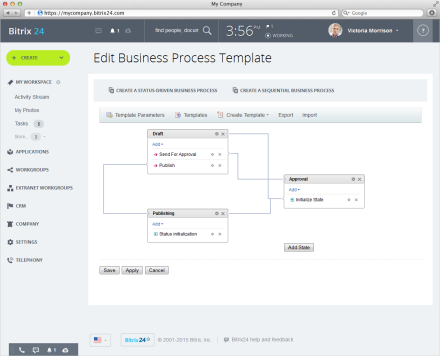
Bitrix24 lets you create custom document workflows for draft submissions, contract revisions, majority vote, multistage approval, expert opinion and so on.
Expense reimbursements, business trip requests, and custom records management solutions can all be created easily using the built-in visual business process designer.
Bitrix24.Drive for document collaboration
- Company drive.
- Personal and group drives.
- Multi-user online editing.
- File syncing.
- Document sharing.
- Multi-device online/offline access.
- Hosted in secure cloud or on your server.
Central Entry Point
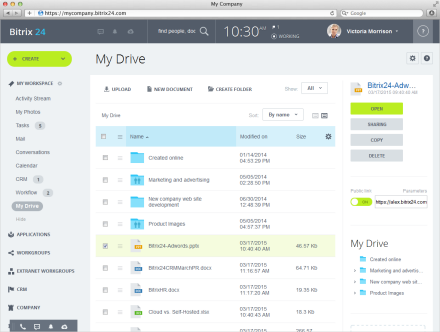
"My Drive" is a centralized access point for all files in Bitrix24 that you want to work with. All your personal files, any Group Drives that you’ve chose to connect, as well as shared folders and documents that you’ve been given access to are conveniently located in a single place.
When you set up Bitrix24.Drive from the desktop app, the synchronization is specifically with “My Drive” and all of its contents. My Drive is a place where you can upload new files or delete existing ones, create new folders, grant permissions to access and sync to coworkers and search for documents using various filters.
Cloud – PC integration
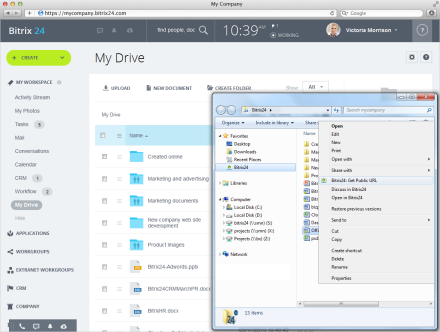
Once you install Bitrix24.Drive on your Windows or Mac computer, you will be able to synchronize selected files and folders stored in the Bitrix24 cloud or the self-hosted version on your PC and the other way around.
The Bitrix24.Drive desktop app integrates with Windows Explorer and Mac Finder, making it possible to view and access files stored on your PC directly from the installed app. Likewise, the desktop app installation adds Bitrix24.Drive to the context menu of Windows Explorer, making it possible to send, share, open and discuss in Bitrix24 any document stored on your PC from your computer.
100% Secure
- 24/7 access.
- Version history/rollback.
- Undelete.
- Daily backup.
- SSL encrypted data transfer.
Easy Statistics
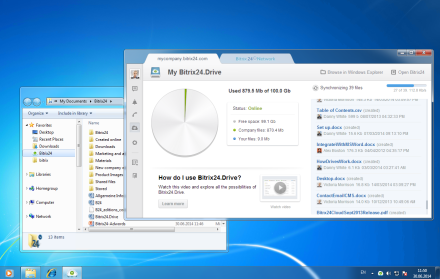
Bitrix24.Drive in the desktop app shows how much cloud space you are using, how much is used by company files and how much remains available. It also shows a list of recently updated or changed files, including dates and the name of the person who created or edited each document. A synchronization bar is located in the upper right corner of the app, making it easy to see if any files are being currently synchronized.
Floating notifications appear real time each time a new version of a document is uploaded by anyone.
Secure Files and Folders Sharing
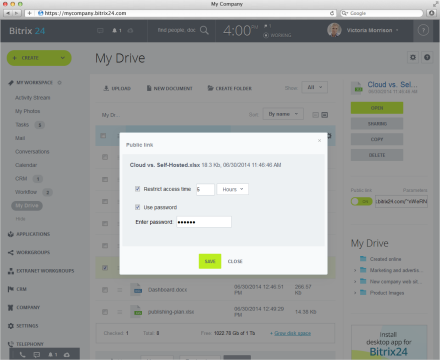
Still using public file sharing sites and services? Can’t access company data stored in employees' private Dropbox accounts?
Bitrix24.Drive lets you share files with anyone inside or outside your company without compromising security thanks to password and time restriction options.
You can also share your files and folders with other employees, workgroups or departments. Bitrix24.Drive can synchronize group and company files to your computer, too.
It’s Just A Tap Away
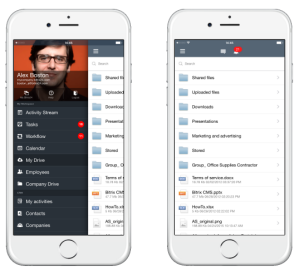
No PC? No problem. You can always access your files from any mobile device that has Bitrix24 app installed. All popular document formats (XLS, XLSX, DOC, DOCX, PPT, PPTX) are supported, so you can read resumes, view sales reports or study presentations.
Finding files and folders are very easy – just start typing the name in the search box and you’ll see the results instantly.
It’s Free
- Download Bitrix24.Drive here.
- 5 GB of online storage is already included.
- No per user charges with unlimited users.
Calendars
Would you like to coordinate the schedules of employees and resources easily and transparently across all your platforms? In Bitrix24, personal calendars and workgroup calendars can be shared easily inside the system, with mobile devices and with Outlook. Use the convenient reminder features on events and tasks and never miss an important meeting.
Integration of your calendars via mobile lets road-warriors share changes in their schedule from iPhone, iPad or Android.
Fully customizable self hosted editions of Bitrix24 with source code access are available.
Group calendars
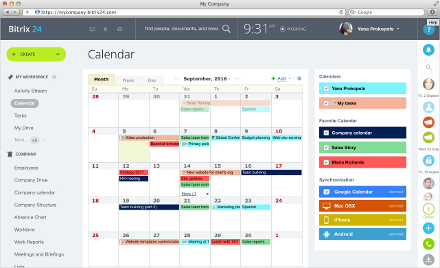
Bitrix24 supports an unlimited number of group calendars. You can create a calendar for your workgroup, department, division or an entire company. Flexible permission rights determine who’s able to view or add group calendar events.
Private events can be created when it’s necessary to reserve specific block of time without disclosing the exact nature of the appointment.
Event Scheduler
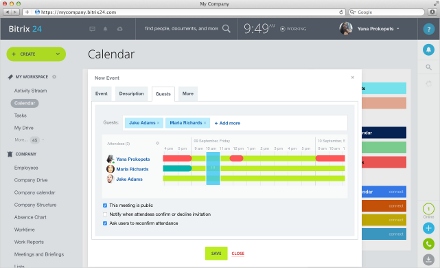
Event Scheduler helps you plan and manage public events featuring virtually an unlimited number of guests. Invite your colleagues and find a time slot that everyone can agree on without emailing everyone back and forth.
Repeating events can be scheduled to appear in a calendar automatically every week, twice a month, or any at any other interval you choose.
Integration with CRM
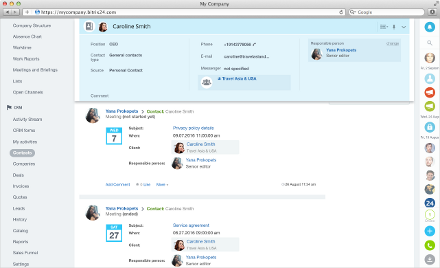
All events scheduled in Bitrix24's CRM, such as customer meetings or follow up phone calls are automatically imported to calendars in Bitrix24. Reminders can be set up. Scheduled events can be accessed via mobile phones or tablets where Bitrix24 mobile app is installed.
Favorite calendars
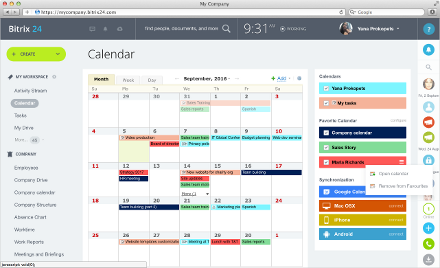
Bitrix24 lets you subscribe to multiple calendars and display all events in a single grid view, if necessary. You can easily follow schedules of other people/workgroups and coordinate activities of multiple employees or entire departments.
Two-way synchronization with Outlook and iCal, among others, is available.
Absence Chart
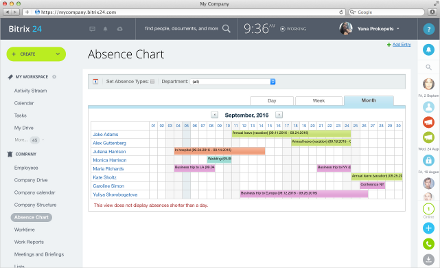
The absence chart is a composite calendar that shows information about employees on or planning to be on leave. At a single glance, you can see who is on the road, on vacation, etc. in day, week, and calendar views.
Meetings and Briefings
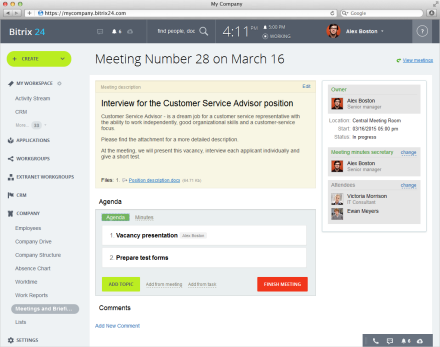
One can never overestimate the importance of meetings :) Bitrix24 has an end-to-end meeting planner that manages invitations, responses, and the main points of the meeting – which in fact can be directly assigned as tasks from the main meeting interface. Minutes can be logged and the results of the meeting are saved, providing transparency after the meeting has ended. Unfinished topics can be rolled over to the next meeting.
Email inside your intranet
Some people use email for collaboration. Others prefer enterprise social networking. Why fight, when with Bitrix24 you can have both? Email is here to stay, so we put it right inside the social intranet to give you the best of both worlds.
A fully-functional email server inside Bitrix24 that features:
- Unlimited email space.
- Built-in antivirus.
- Built-in antispam.
- Lots more.
Own domain
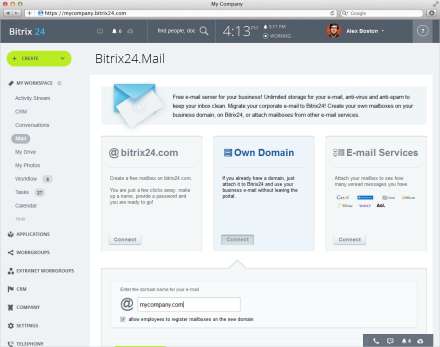
If you want to use your own domain, you can link it to Bitrix24.Mail in a few simple steps. Once you do, you’ll get all the advantages of using Bitrix24.Mail including employee mailbox management, inbox counter, one-click access to email without logging into your email account, and the ability to create new mailboxes if you are an administrator.
@bitrix24.com
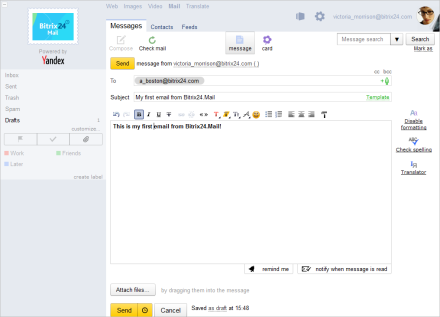
- Free @bitrix24.com mailbox for each employee.
- Manage all employee mailboxes from inside Bitrix24 admin panel.
- Create mailbox when adding new employee.
- One-click access to mailbox from inside Bitrix24 (no re-login).
Email connectors
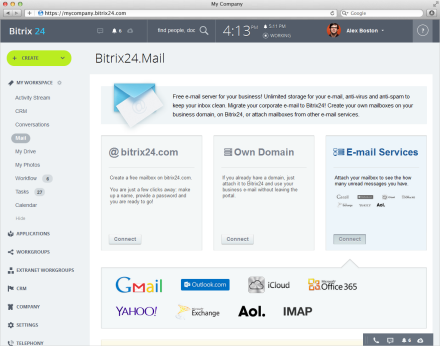
Using Outlook, Gmail, Yahoo! or iCloud and don’t want to move? No problem, simply use the Bitrix24 email connector. Select your email provider, enter your login and password, and you’ll see an incoming email counter appear in your Bitrix24 menu. Click ‘Mail’ to access your email messages.
Email to intranet
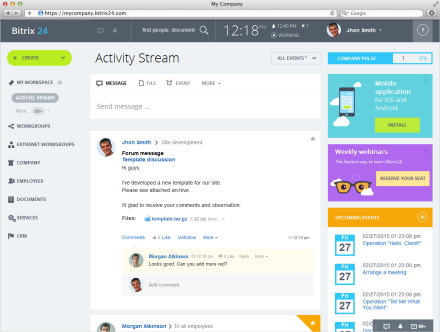
The self-hosted edition of Bitrix24 allows you to feed email messages directly into the activity stream. All you need to do is to select a workgroup where you want to enable email-to-intranet posting, specify the email address, and Bitrix24's Send&Save system will take care of the rest.
CRM software (Customer Relationship Management)
The CRM in Bitrix24 provides a platform to organize and track interaction with potential or existing clients, partners, agents and other contacts.
Bitrix24's CRM forms a contact base where the interaction and the history of contacts are managed and stored. All new events (phone calls, messages, meetings) connected with a contact or company are easily logged and further interaction can be planned, including by using integrated tasks.
Fully customizable self hosted editions of Bitrix24 with source code access are available.
Managing Interaction
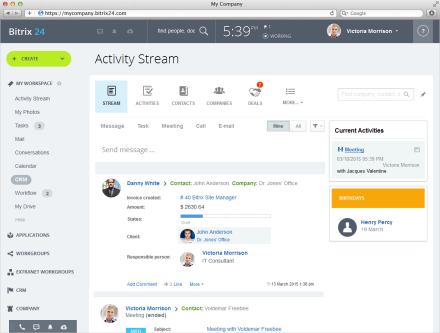
The CRM contains instruments to create reports, import/export contacts, carry out analysis, and to perform segmentation of the target audience as precisely as needed. Incoming contacts or leads can be divided among sales managers, marketing campaigns can be analyzed, and access permission to any deal or lead can be varied depending on its status or other parameters.
The interface in the CRM is convenient and intuitive, and it includes a CRM-only activity stream. This stream is a universal interface that enables actions (notes, emails, tasks, meetings and phone calls) to be initiated on any object or objects in the CRM from a single point. Most importantly, Bitrix24 lets you decide whether to store data in cloud or on your own server.
Reports and Sales Funnels
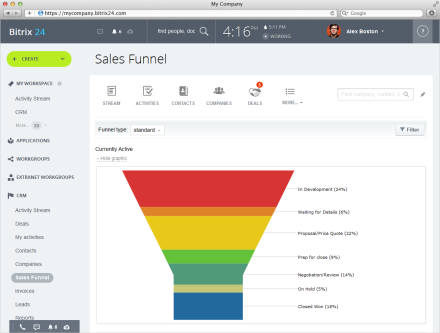
A quick look at the sales funnel gives an immediate account of transactions in progress and their respective stages. Stages can be added easily and each one appears in a separate line and different color. The length of the line corresponds to the total sum of the deals at that stage, and a table with the numeric values is displayed below the funnel. Importantly, Bitrix24 lets you have unlimited sales pipelines and build multiple sales funnels if you have several product lines or profit centers.
CRM Dashboards
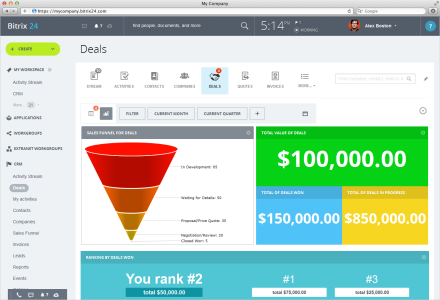
Dashboards in CRM are instant snapshots of the most important sales activities. Each agent can see how many deals they’ve won, how many clients haven’t been invoiced yet, agent’s rating in comparison with other sales team members and so on. Dashboards are currently available for deals, leads & invoices and are in the process of being added to all other CRM entities (Contacts, Companies).
Quotes
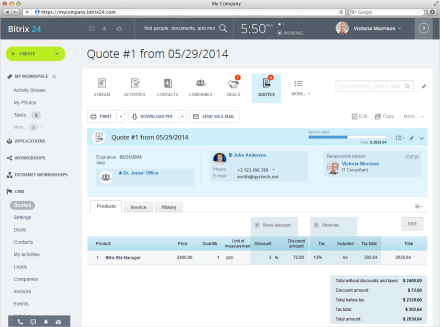
- Customizable fields.
- Customizable statuses.
- Add items from product catalog or manually.
- Flexible taxes and discounts.
- Convert quotes to CRM documents (invoices).
- Print or email quotes.
Invoices inside the CRM
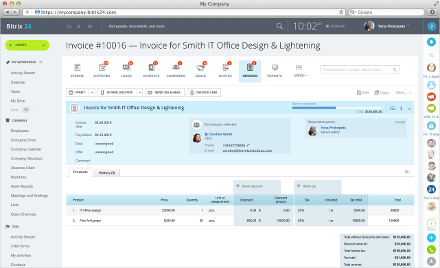
The CRM in Bitrix24 allows you to create personalized invoices instantly. Client data from the Bitrix24 CRM are automatically inserted into an invoice - just select the appropriate Contact or Lead. Recurring invoices are supported.
Products and services that are included in an invoice can be selected from existing items, or you can create new ones on the fly. When done, you can send the invoice directly from your CRM to the client's email address, save the invoice as a PDF file, and even print it out right from your web browser!
CRM Website Forms
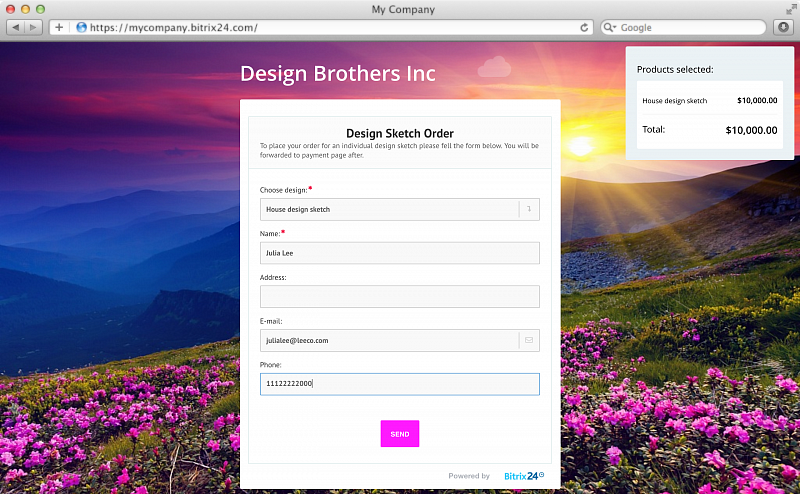
Free web form builder inside Bitrix24 can be used to create any form. Templates for most popular form types are already included. The forms are entirely customizable, including using custom CSS and images, and can be embedded into websites or hosted with Bitrix24 public pages. Bitrix24 forms support field rules (conditional logic), post submit redirects, product catalog and online payments. Information submitted via these forms ends up in Bitrix24 CRM as leads, contacts, companies, deals, quotes or invoices, depending on settings selected.
Open channels
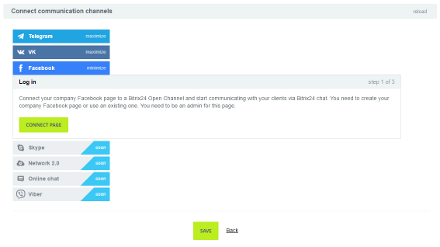
Open channels connect most popular social networks and messengers with Bitrix24 CRM. Client messages from Facebook, VK, Telegram, Skype and other platforms are distributed among Bitrix24 CRM users according to the set rules. Even though your employees use Bitrix24 to communicate with clients real time, the clients will see all replies in the social network or the messenger they initiated the contact with. Open channels work with mobile, desktop and web versions of Bitrix24 apps.
Mobile CRM

The CRM is accessible in the Mobile App so you can find the information you need while on the move. Bitrix24 Mobile CRM allows creation or editing of CRM entries and invoices directly from a mobile device. You can use the product catalog, browse client records, and even make calls from your Mobile CRM! Find out more about the Mobile App.
Download the app from the Apple App Store or Google Play Market and install it on your phone or tablet.
Emails to clients
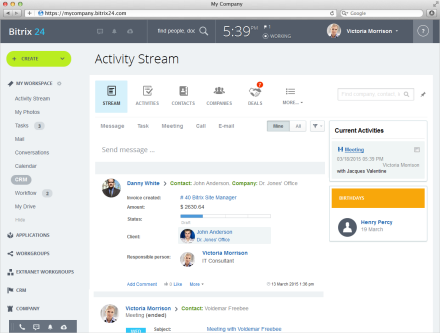
Email marketing is free in Bitrix24 CRM. Send individual or group emails to a list of leads, contacts, or companies. Each CRM manager can use a separate email account or you can assign a single email address to be used by all.
Message templates, mail merge and integrations with most popular email marketing platforms are available as well.
Whether you use Bitrix24 CRM, email client, webmail or mobile email app to send emails, all messages will be synced with the CRM and appended to the appropriate CRM object.
Calls to clients
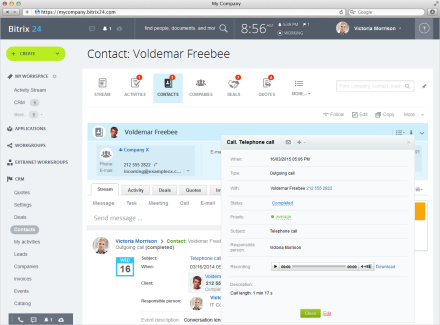
Calls to clients can be made directly from the CRM using IP telephony via Zingaya VoxImplant. The built-in integration with VoxImplant.Com allows you to make web phone calls directly from a browser or Desktop App at prices that are lower than Skype's. You can also record phone calls that you make from the Bitrix24 CRM.
Additionally, it is possible to use IP-telephony applications (Skype, Lync, or other).
Access Rights and Roles in CRM
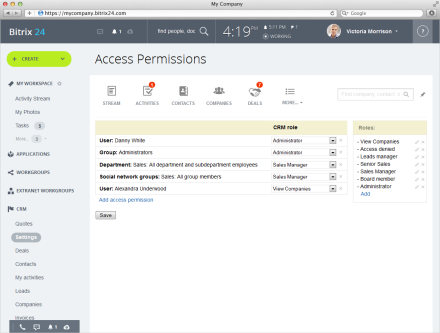
You can assign access to CRM elements in a very flexible way, dividing them among company employees at any stage of the customer engagement process. Any group, department or individually selected user in the intranet may be assigned a 'role' such as sales manager, team leader, administrator, etc. These roles can then be allowed access to elements of the CRM.
Bitrix24 keeps a detailed log of which employees accessed your CRM records and what they did with them. As an administrator, you are able to view this information and restore previous values if necessary.
Marketing Automation
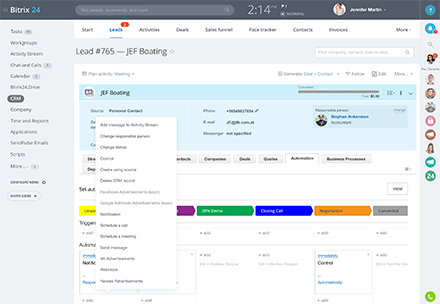
There are a number of sales and marketing automation rules inside Bitrix24 CRM that can be triggered by a variety of events. For example, you can add or remove clients to and from remarketing lists based on their behavior. Or you can automatically call or send emails to clients a set number of days before their current subscription expires. You can fully automate your sales funnel, segment leads based on their actions and responses and push deals down the pipeline with minimal human involvement.
Face Recognition
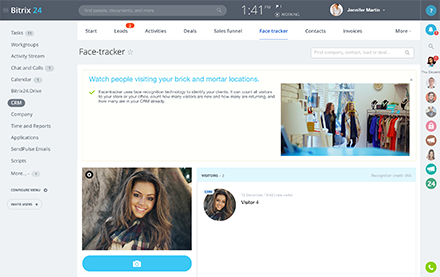
Bitrix24 is an innovative CRM system that offers integration with leading face recognition services. This means you can greet your clients by name even when they enter a newly opened offline location they've never been to before. Bitrix24 can work as a traffic counter and tell you how many visitors to your brick and mortar store or office are new and how many are returning. All you need is a camera, a computer and reliable internet connection.
Business processes in the CRM
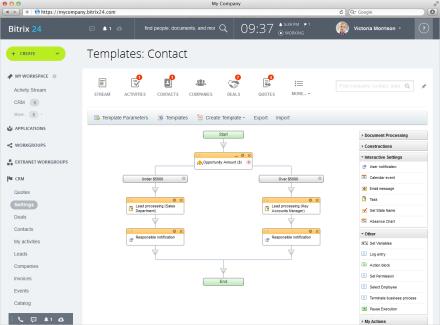
Leads and Deals can be processed with substantial automation using business processes. A business process can contain any and all possible actions with CRM elements: sending email, assigning responsibility, setting tasks, etc. Business processes can change the status of elements, fill in fields, and create new elements such as deals.
Check out our video on Business Processes in Bitrix24 CRM. Business processes in the CRM and document library are the best way to make Bitrix24 fit the unique operations of your company. This video shows how to set up a simple, automatic action that sends a notification to a user located based on the properties of the CRM object itself.
Apps & Integrations
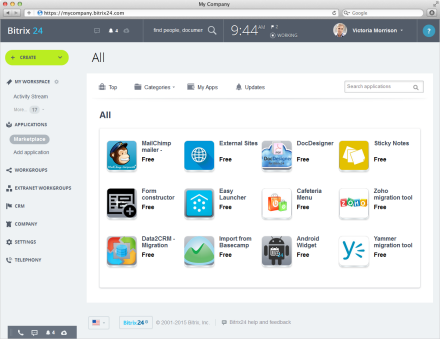
- Send UniSender Email Campaigns Directly From Bitrix24.
- Callbackhunter.
- Gmail.
- Dropbox, Box, Google Drive, OneDrive, etc.
- Web forms for any site.
- Helpdesk.
- More.
Integration with your Website
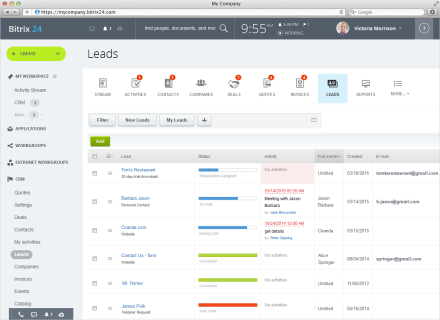
You can easily integrate this free CRM with your website. Bitrix24 lead capture tools, such as live chat, website forms or callback widget all come with embed code that works with any CMS or ecommerce platform – no coding necessary!
Additional integration options are available via REST API.
Customer Contact Center
The idea behind universal contact center in Bitrix24 is simple. It doesn’t matter which communication channels your customers use – email, telephone, social media, instant messenger, web form, website live chat – Bitrix24 supports them all, saving the entire history of client interactions over time in one place.
What are open channels?
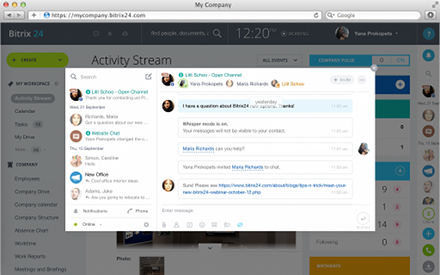
Open channels connect popular social networks and messaging platforms, such as Facebook, Skype, Instagram, Viber, Telegram, Slack and others to your Bitrix24 account. Messages are sent by your clients from these platforms, answered by your employees inside Bitrix24 and relayed back. All messages are logged and saved inside Bitrix24 CRM. Open channels support intelligent routing, queuing, rules, canned replies, bots and can be integrated with website live chat and Bitrix24.Network.
Queueing and routing
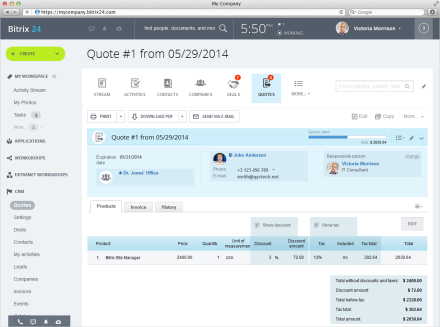
- Separate queue for each open channel.
- Intelligent routing (existing clients connected to their account managers).
- Conversation transfers from one agent to another.
- Wait time rules.
- Whisper mode (chat between employees invisible to clients).
- Canned responses.
- Chat bot and AI support.
- Web or mobile.
Website live chat
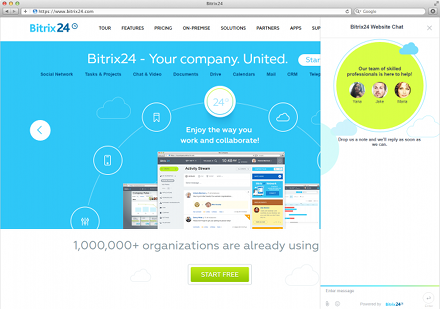
- Free for 12 agents.
- Easily embeddable (HTML code).
- Customizable appearance.
- All features of open channels.
- Adaptable design.
- After hours form.
- Hosted live chat if you don’t have a website.
CRM web forms
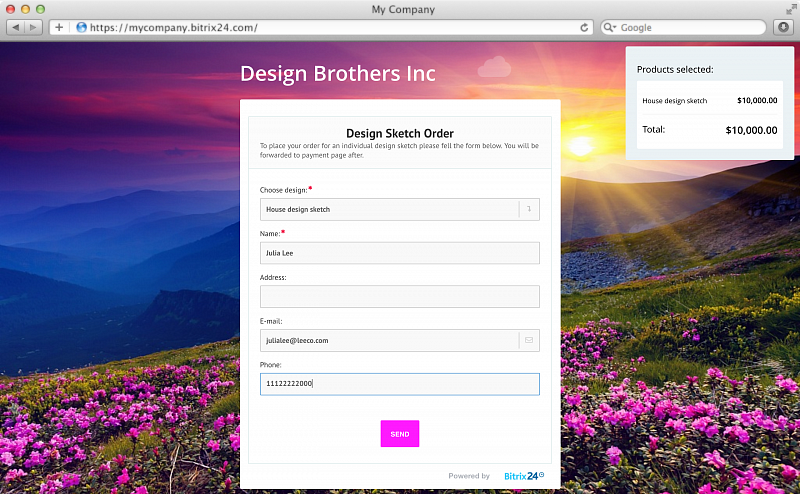
- Hosted or embedded.
- Any form type (contact, feedback, support, order forms).
- Product catalog.
- Online payments.
- Fully customizable.
- Post submit redirects.
Bots and AI
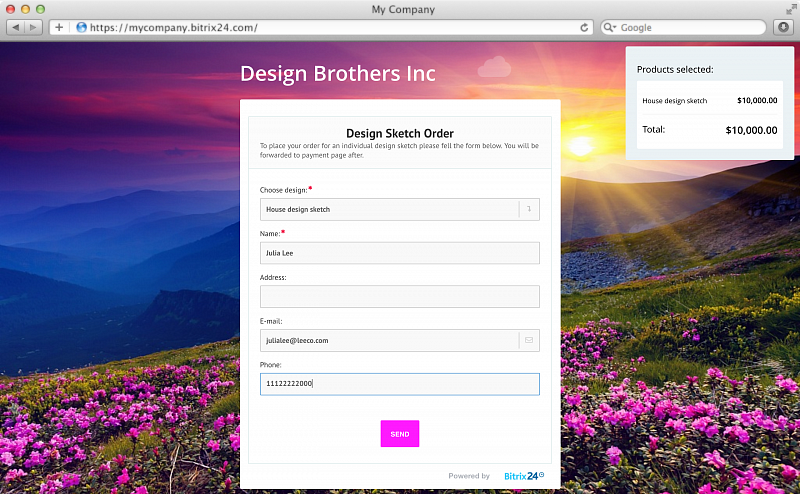
- REST API available.
- Own or third party bots.
- Microsoft Bot Framework support.
- Public and private bots (Bitrix24 Marketplace).
- Natural language processing.
- Virtual assistant.
- Bot to live agent transfer rules.
Omni-channel customer service
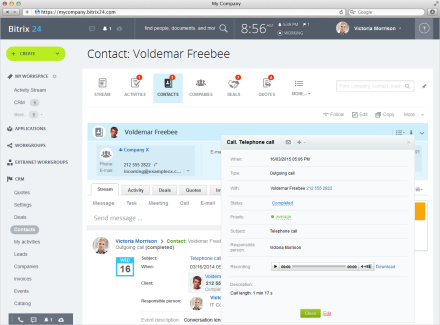
- Email.
- Call center.
- Live chat.
- Social media.
- Messengers.
- Web forms.
You can use full set of emojis provided by Emojione in Bitrix24 Open Channels.
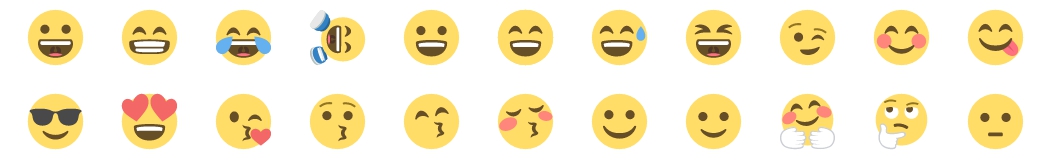
Telephony
Use Bitrix24 to call to any mobile phone or land line, domestically or internationally. You don’t need any special IP-telephony equipment, you can call from your Bitrix24 portal anywhere where there’s a reliable internet connection.
You can call directly from the CRM and record the conversation. The Bitrix24 telephony feature provides a high-quality connection that is completely integrated into your most important business communication tool.
Super Easy, Super Cheap
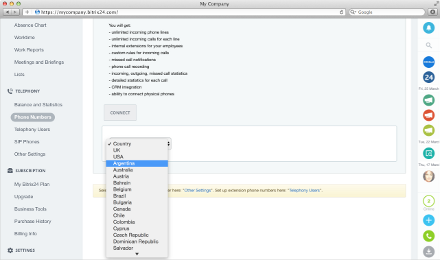
- Telephony is built into all Bitrix24 plans and editions.
- No additional software to install. No add-ons.
- Pricing lower than Skype and most other IP-telephony services.
- Less equipment to purchase – no need for IP telephones for your sales personnel, just regular headsets.
- Free Android and iOS app.
- Works with all popular SIP phone models.
Business Phone System
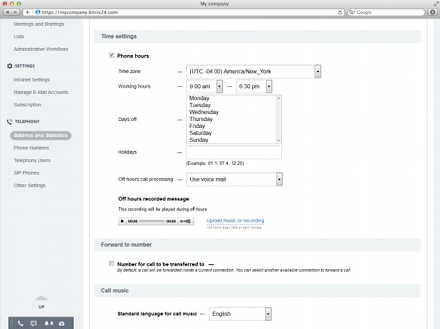
- Set phone hours.
- Greeting/On Hold/Voicemail recordings.
- Employee extensions.
- Queues, forwarding, IVR, autodialer.
- Black list.
- Simultaneous call to all available employees.
- Client call quality evaluation.
- Call source tracking for marketers (CRM).
Relay phone number
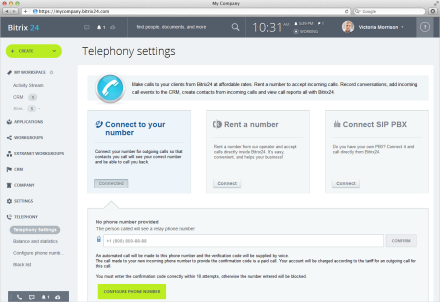
Specify any relay phone number for your customers to see when you call.
- Enter relay phone number in telephony settings.
- Receive confirmation code.
- Add telephony credits, if necessary.
- 100% free.
- SIP connector not required.
- Number rental not required.
- All Bitrix24 CRM and telephony features supported.
- Go to the user’s profile or find them in the web messenger.
- Use the convenient calling buttons present in the profiles and the messenger.
- You can even record the call in the messenger’s history.
- Just open Bitrix24, dial a number on the dialpad and click "Call"
- Call straight from your browser or from the Bitrix24 Desktop App
- Don’t worry about getting IP-telephony equipment for each employee
- Make and receive phone calls from your smartphone (Android, iOS)
You will see a detailed phone call log that shows the number of phone calls, duration, cost, time and status of each phone call.
Rent a number
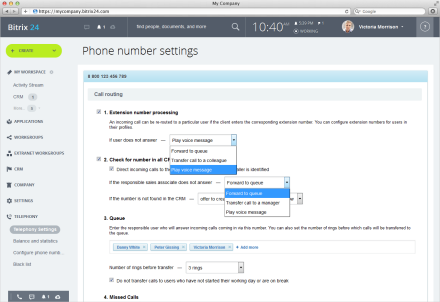
You can rent local phone numbers in 58 different countries or toll free ones (1-866), create internal phone number extensions for your employees, and set up call queuing and call forwarding.
All incoming phone calls can be checked against existing CRM records and recorded, if necessary. Importantly, incoming phone calls are automatically forwarded to a manager who is responsible for a particular lead or client.
Keep your number
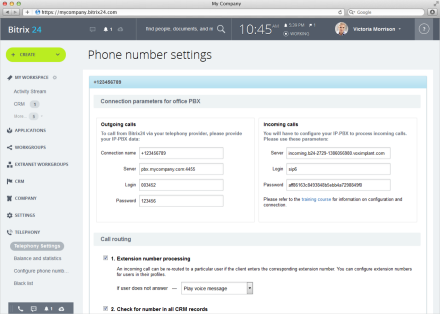
If you have office or cloud PBX, or can provide SIP-trunk, you can keep your current phone number and get access to all Bitrix24 telephony and CRM features by renting a SIP-connector.
All incoming phone calls will be free and you’ll be paying for outbound calls at your current rates to your existing telephony provider. This option is available worldwide, including countries where VoxImplant telephony is not offered.
Instructions for connecting your phone number to cloud and self-hosted Bitrix24 are provided.
60 minutes worth of free phone calls are provided for testing purposes when configuring SIP connector.
SIP phone and softphone support
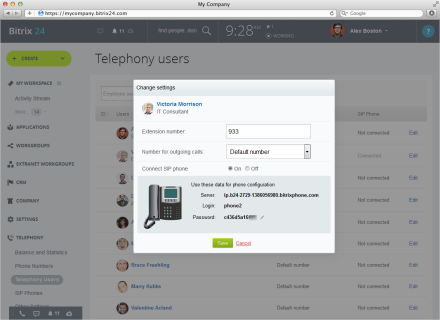
You can connect SIP phones (also called VoIP phones or USB phones) and softphones to Bitrix24. All SIP phone models are supported. Softphone use is currently in the process of beta testing, approved vendors include Media-5, Zoiper and CSipSimple.
Calling colleagues
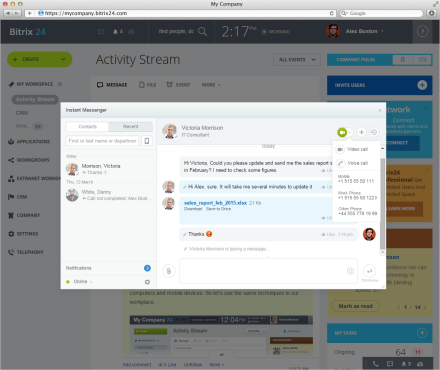
You can connect easily and quickly with your coworkers when they are online or even offline. Web calls can be re-routed to mobile numbers of intranet users, and you can also make calls from the messenger interface, meaning that if you see were going to initiate a chat but see that the person is offline, contact by phone is just one click away – no need to search for phone numbers.
If you are using web calling between intranet users, you can even share screens and use chat simultaneously.
Calling clients from the CRM
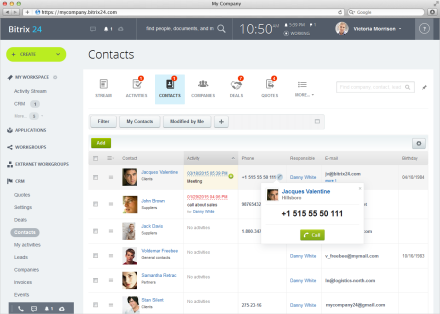
Call your clients and partners straight from the CRM and have the time and data of the call, or even a recording, automatically entered. The list view for Contacts, Companies and Leads contain a phone icon that lets you make call effortlessly. When you're on the road yourself, use the mobile app and access the CRM to make calls, plan follow-ups, finalize Deal details, and even send invoices.
Record conversations with clients. Audio files get appended to CRM records and can be brought up for quality improvement or training purposes.
To make a call from the CRM, all you have to do is click the receiver icon which shows up in multiple places in the CRM. The web messenger will launch and the connection will be made.
Callback widget
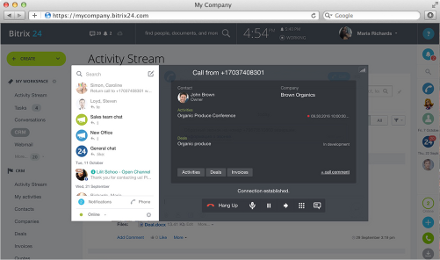
Bitrix24 comes with a free customizable callback widget that you can embed into any website. All calls made via the widget are priced as regular outbound calls. Callback requests are distributed according to the queue settings, except if the phone number entered already exists in the CRM. In this instance, the request is relayed directly to the assigned manager or the person who talked to the phone number owner last. All callback requests are logged into the CRM and conversation recordings are saved, if this option has been enabled.
Built-in telephony
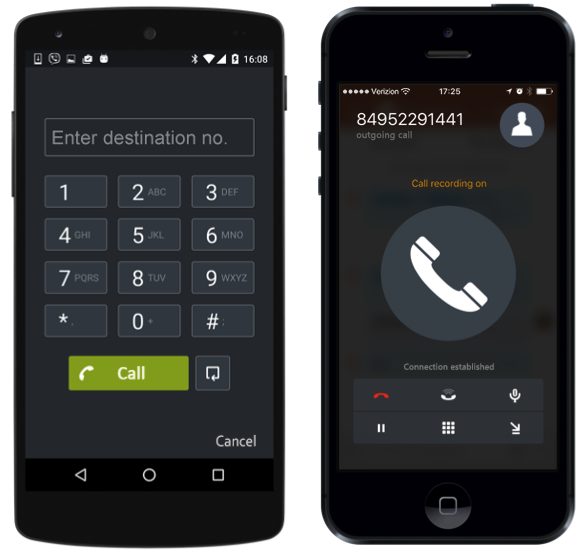
You can call anywhere in the world as soon as you start your Bitrix24 cloud instance. No setup or configuration necessary. This feature lets you call practically any phone number in the world.
Calling from Bitrix24 is secure. The digitalization, transfer, and protection of the signal are all included in the telephony solution. If you'd like to learn more, please watch this webinar recording.
HR. Bitrix24 as an HRMS
You can use Bitrix24 as a free human resources management system (HRMS) for your company. All the core HRMS features – from an employee directory and a self-service portal to leave management and work reports are there, wrapped in a social interface that your workers and HR department will love to use.
Fully customizable self hosted editions of Bitrix24 with source code access are available.
People around You
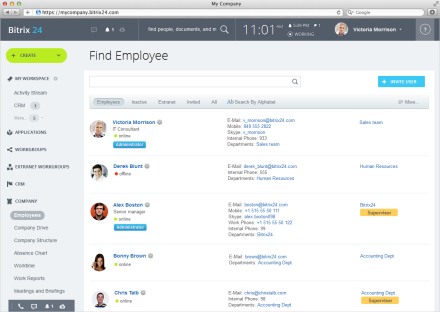
In Bitrix24, people are the center of attention. In the employee directory, you can easily find contact information or filter the list to find the right person for your inquiry. Clicking on an employee in the list navigates to the profile page of that employee. All public information about the employee is visible and there are options to initiate an instant message or leave a comment in the person's blog or photo gallery.
Aside from being a popular and convenient tool inside the system, the employee directory allows export to Excel and synchronization with Outlook and CardDAV. Synchronize your contact list with your iPhone, iPad, or Android device and you'll always have the current contact data at your fingertips!
Company Structure
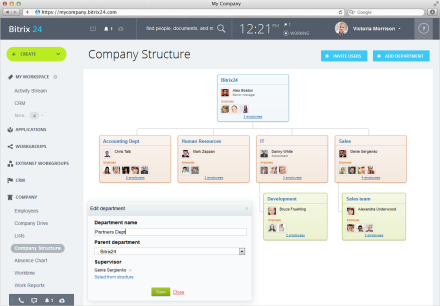
The company structure represents the hierarchy of the organization with departments and sub-departments. You can open up a specific department and determine which employee is the one most relevant to the issue at hand.
Subordination in the structure influences many intranet functions: to whom reports are sent, who can delegate tasks to whom, etc. Department heads can see all the tasks of their subordinates.
Employee Engagement
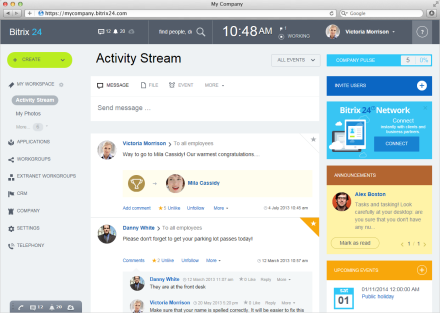
Want a more engaged and proactive workforce? From self-organizing workgroups to appreciation badges and Company Pulse, there are a number of employee engagement tools that come with your company portal.
When your employees log into Bitrix24 for the first time, they will instantly recognize the activity stream and social intranet interface much like what they have grown accustomed to when using Facebook, LinkedIn and other social networks.
Time Management
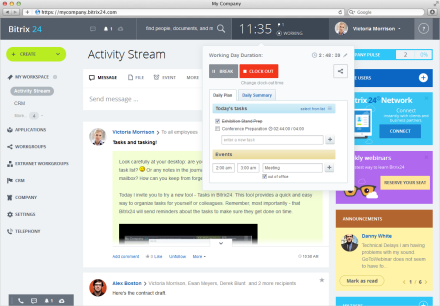
The time management system installs discipline in the work schedule without creating a high pressure atmosphere. Clocking in, clocking out, and breaks are transparently recorded, and a convenient planner and daily report keep tasks organized and prioritized.
The data input into this gadget is saved and used as the basis of the work report for each employee.
Work Reports
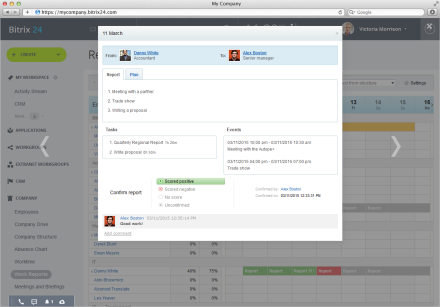
How often do your employees make reports? You can easily set up reporting on a daily, weekly, or monthly basis. Bitrix24 reminds employees to send reports, and the contents of daily planner are helpfully included and can be edited before sending the final report. Plans for the next reporting period can also be submitted through this form.
The work report is evaluated by a supervisor and commentary can be added. All work reports of a given employee, department, or the whole company can be viewed with their evaluations and efficiency ratings.
Self Service and Workflow Automation
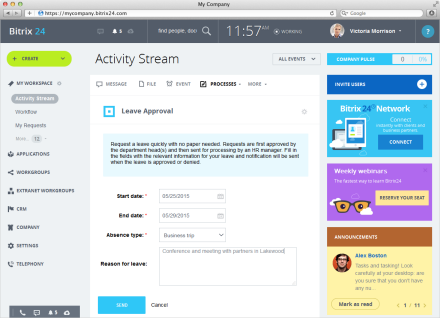
HR documents and forms are available in a single location, preventing unnecessary trips to HR or the accounting office. Business processes in Bitrix24 let you automate workflows, such as Leave Approvals, Business Trips, General Requests (Internal Helpdesk), Purchase Requests and Expense Reports.
These are included in the Activity Stream, don’t require setup and are available free of charge. You can modify them, if necessary, or create custom workflows from scratch using visual Business Process designer. Workflows developed by Bitrix24 partners can also be installed from the Marketplace.
Access Permissions
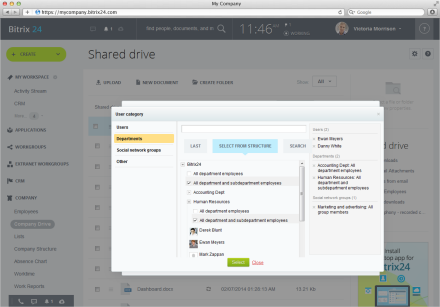
Employees only see that information which they are permitted to see. Permissions can be granted to company departments, workgroups, individual users, or to users assigned to pre-defined roles (moderators, group owners, observers, responsible persons, etc.).
Bitrix 24 lets you show or hide workgroups, documents, CRM contacts, and practically any other item in the system. Access permissions also work in search; that is, search results to which a given user does not have access will not show up in the search suggestions or results.
Collaboration in the Extranet
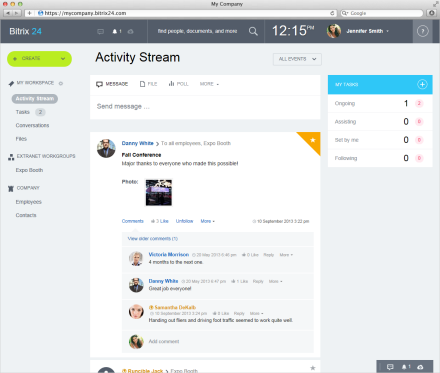
Bitrix24 allows collaborative work not only with coworkers, but also with external users – partners, clients, contractors, etc. Inviting external users is as easy as inviting them to a workgroup, and after they have joined, these third party users are visible in a separate list, so that you can always be aware of who is working in the Extranet.
Mobile application
Bitrix24's mobile application functions as a mobile intranet portal, mobile CRM and a mobile HRMS system. Once you install the Bitrix24 app on your smartphone or tablet, you’ll be able to work on the road, in a bar, or any place where there’s an internet connection available. Both iOS and Android devices are supported.
Stay connected

If you work away from the office a lot, you are sure to appreciate the fact that Bitrix24 tools are available on smartphones and tablets as well as PCs. You can view the Activity Steam, make new posts, and like or comment on existing ones right from your phone. Want to post a new photo? Easy!
Bitrix24 mobile app can synchronize contact information for your co-workers from the employee directory with your smartphone contacts. You will receive push-notifications any time your attention is required. Your tasks and scheduled events are also accessible from the mobile device. And if your internet connection is spotty – that’s no problem, because Bitrix24 mobile app has offline work mode.
Mobile tasks
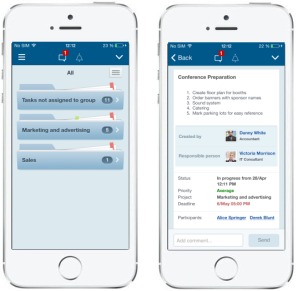
You can create new tasks and work with existing ones right from your favorite mobile device. If you have a long list of tasks, you can use filters to sort the ones that require your immediate attention. Liking, delegating, deferring, approving, completing and pausing tasks as well as viewing documents attached to tasks can be done from your mobile.
Tasks are separated according to the project group with which they are associated. New, overdue, and tasks awaiting your reaction can be accessed with one tap.
Mobile documents
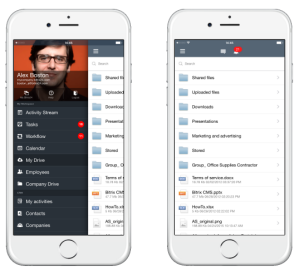
The files you store in Bitrix24 are automatically available on your mobile device. You can access all company, group and shared files that you have permission rights for. You can open XLS, XLSX, DOC, DOCX, PPT, and PPTX documents directly on your mobile device to read a resume or view a presentation.
Built-in search helps you find the right document even if your portal stores tens of thousands of files.
Real Time Communications

When you write a message to your colleagues who are outside the office, they will get an instant push-notification on their phones. Push notifications work even when the app is closed, thanks to proprietary Bitrix Cloud Messaging technology.
The company employee directory and employee profiles are easily accessed from the mobile app. You can call or send an email to your co-workers from your smartphone, if you don’t want to use instant messages.
Mobile video
Video calls and video conferencing up to 4 people are available to Bitrix24 mobile users. HD quality streaming in 16:9 aspect ratio is supported but requires broadband access. If your connection speed is slower, you can opt for audio calls. Just like other mobile options, all of these features are free of charge and come without any limits.
Track your schedule
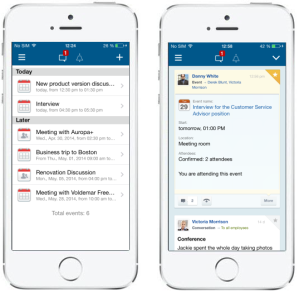
The mobile calendar lets you keep track of your scheduled events and make sure you never miss an important meeting. You can use it to:
- View your schedule.
- Create new events.
- Invite your colleagues to events.
- Accept or decline invitations from others.
Mobile CRM
Bitrix24 app doubles as a fully featured mobile CRM. You can use it to:
- Access client database or product catalog.
- View all current CRM activities.
- Create or edit contacts, leads, companies or deals.
- Change statuses for CRM entities.
- Create and send invoices.
Mobile Intranet

This app is your free mobile intranet and private social network. The activity stream on your smartphone is no different from your computer – you can read existing posts, create new ones, participate in discussions and ‘like’ messages or comments.
Any time mandatory announcement, task or meeting invitation that goes through the activity stream will be visible on your mobile phone or tablet. It doesn't matter how far you are from your office, because you can interact with your colleagues as if you were right there.
Mobile Workflows
Working with your workflows on the go is easy with Bitrix24 mobile apps. You can approve or deny requests, check on the statuses of the workflows you started, add comments and do much more. If you were looking for a free mobile business process management solution, Bitrix24 is sure to impress you.
Do more with Bitrix24
Bitrix24 comes with over 35 tools, including
- Access client database or product catalog.
- Ticketing and helpdesk.
- Knowledge management.
- Workflow automation.
- Work reports.
- Records management.
Company Pulse
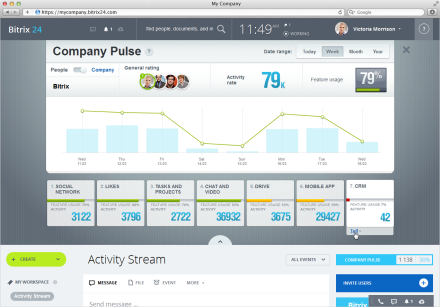
The Company Pulse helps improve adoption and engagement among users in your company. You can see an overview of activity in the intranet in the regular view, broken down by types of activities, such as IM, tasks, mobile device, etc. The Pulse gives insight concerning what tools are well-adopted and how users are implementing the intranet into their work routine.
For administrators and supervisors, a set of pre-made explanatory messages can be sent out to employees via the Activity Stream to encourage adoption of various tools and general engagement.
Access limitations by IP
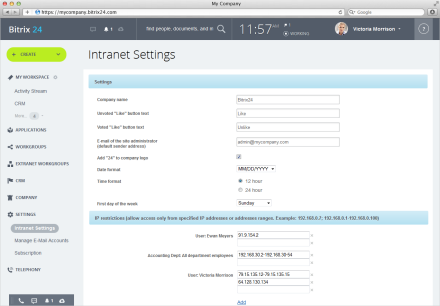
You can choose to allow individual users and departments to access the service only from chosen IP addresses. For example, everyone would be able to access Bitrix24 from your local network, but only certain employees could access from mobile devices or from home, and only some of them would be allowed access from any location. *This feature is available in Bitrix24 Cloud version only.
Records Management (Lists)
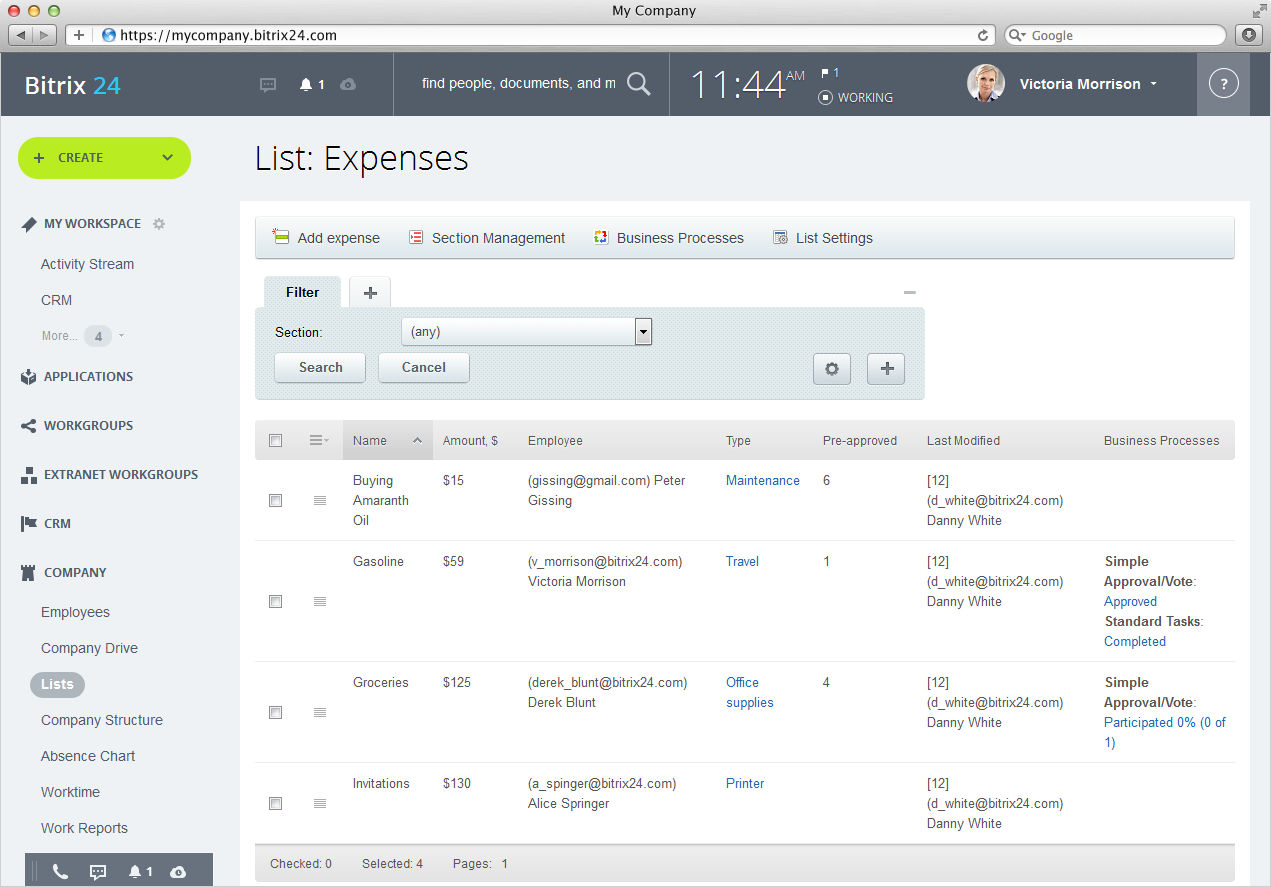
Lists help you manage record-based data directly in the front end of the intranet. Suppliers' directories, product catalogs, expense items, etc. Filters, sorting, column display, group editing, easy assignment of access permissions, import and export - Lists have exhaustive set of settings. In addition to creating lists inside Bitrix24, two-way synchronization with SharePoint lists is available to users of the self-hosted editions of Bitrix24.
Web Forms*
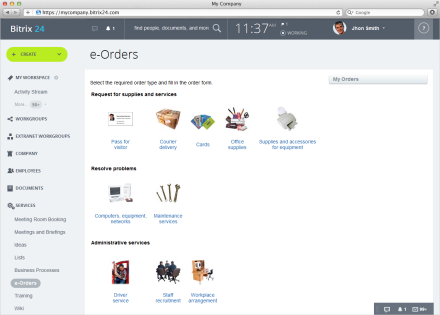
The Web Forms module provides functions for creating and publishing web forms (surveys, request and comment forms etc.). With Web Forms you can gather any type of data inside and outside your company in a most convenient way! *Available in self-hosted versions of Bitrix24.
e-Learning*
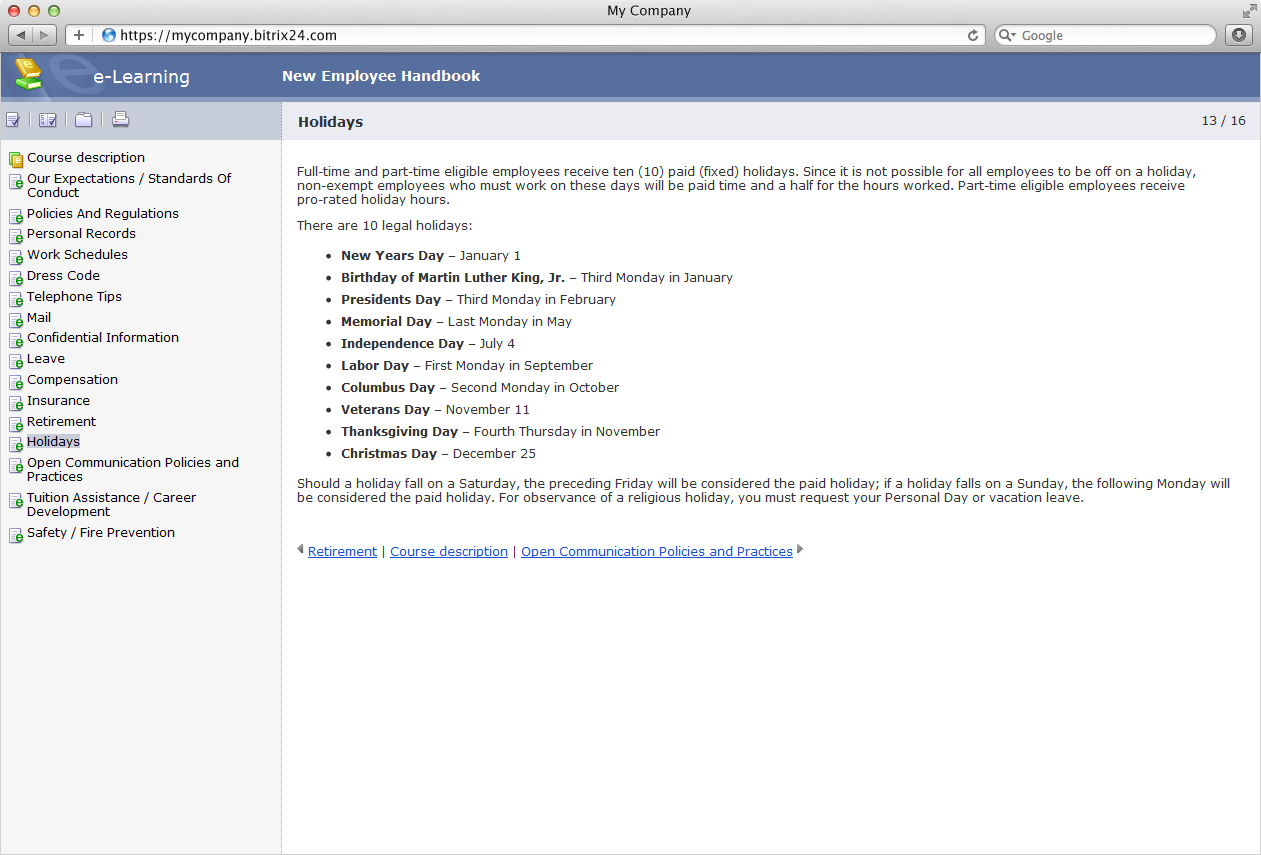
The e-Learning feature enables you to create online training courses, conduct tests, and certify users. You can create an unlimited number of online training courses and tests for your employees or people you invite in your extranet.
All results achieved by an employee / participant are registered and can be tracked in a journal. *Available in self-hosted versions of Bitrix24.
Helpdesk*
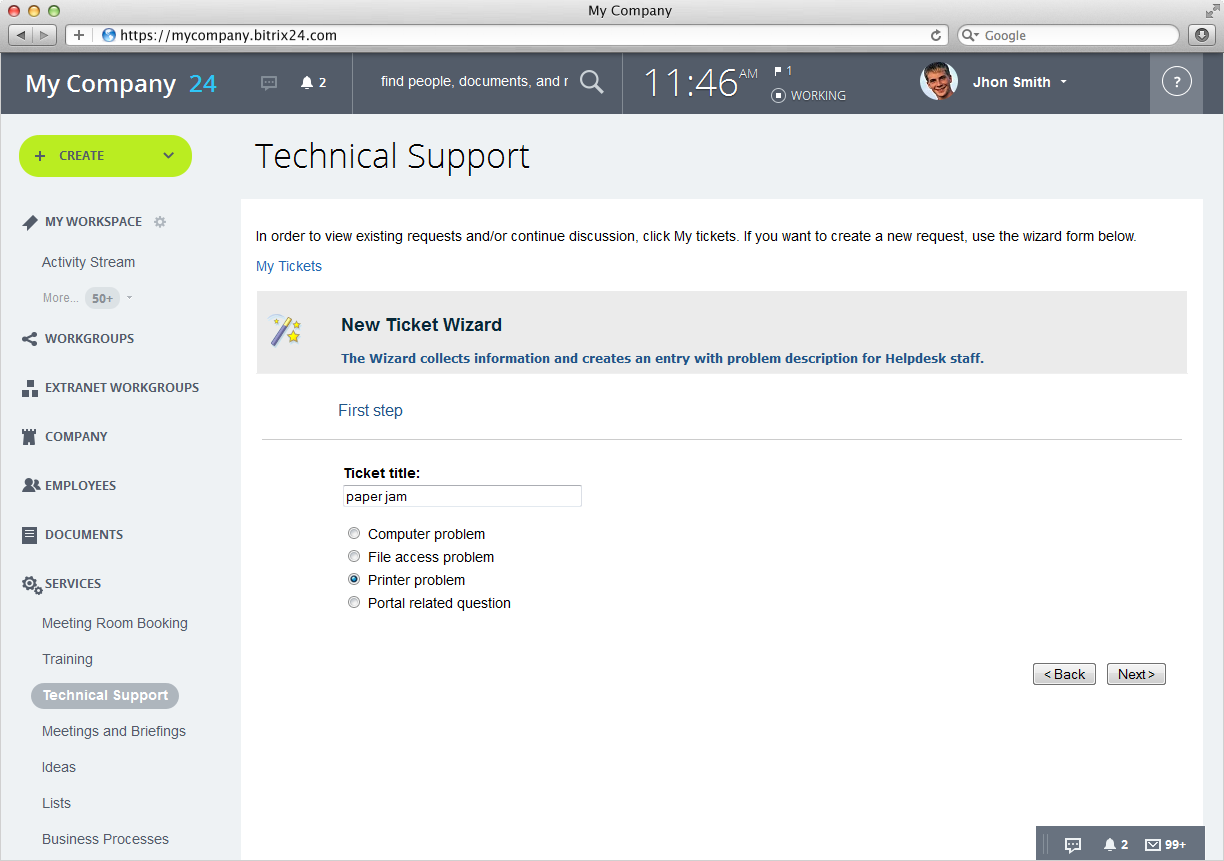
Bitrix24 comes with a professional helpdesk service that lets you organize technical support services and create a transparent and efficient system for service requests. Support tickets can be created by filling out a special form in the intranet, or via email using a mailbox set up to handle the creation of support tickets. *Available in self-hosted versions of Bitrix24.
Advanced Integration
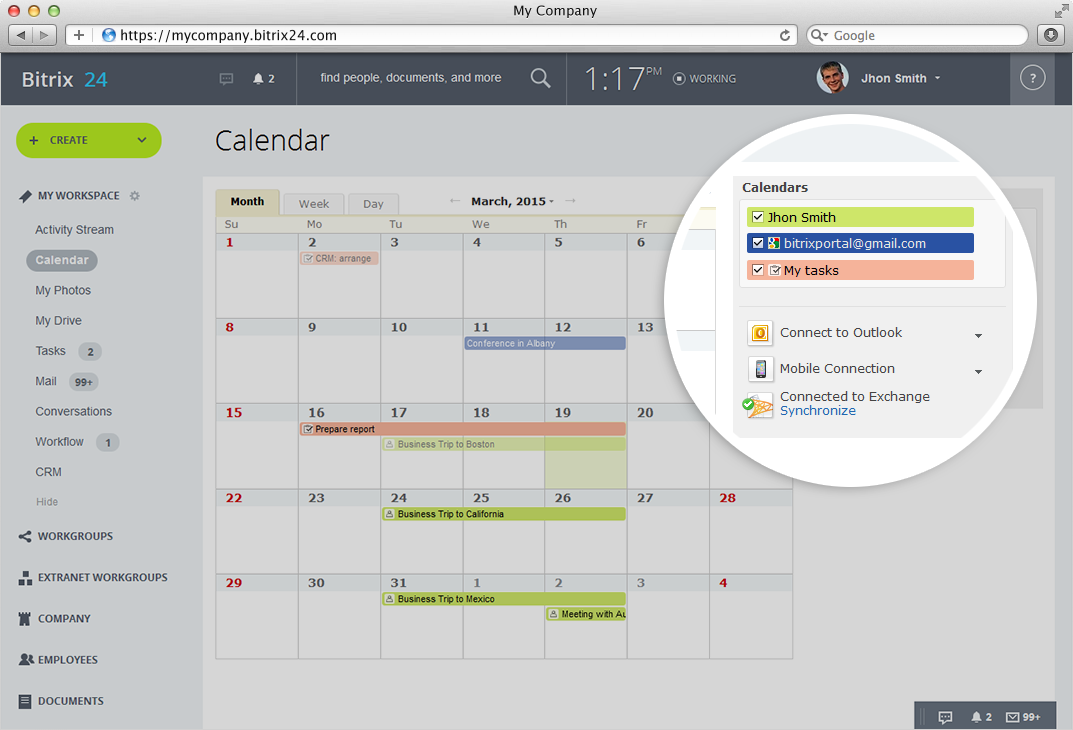
Bitrix24 integrates closely with MS Outlook tasks, contacts, and calendars (the two-way integration utilizes SharePoint lists based on SOAP). The MS Exchange Server 2007/2010 Connector serves to synchronize calendars, tasks and contacts in your intranet from MS Exchange Server. Besides, Bitrix24 integrates with Google and Apple products through its support of CalDAV and CardDAV formats. Our product also supports Active Directory/LDAP integration which provides your portal with a centralized method of data management.
Product customization & Source Code Availability*
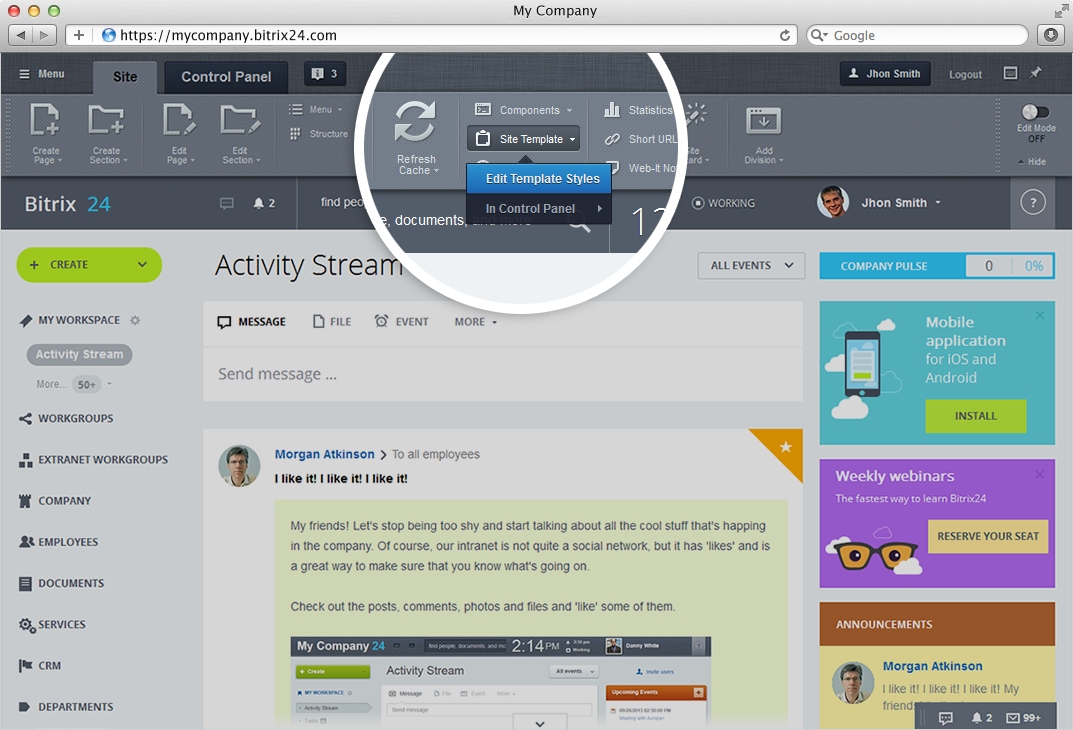
Click-away front-end and back-end editing of content, layouts and structure lets your quickly customize your intranet. Bitrix24 features AJAX / Active-X support and an adaptive interface with flexible settings and drag-and-drop components. The product is supplied with the full source code and an open API, meaning you can change both the content and appearance of your intranet anytime you want. Besides several layouts and color schemes, you can create and manage an unlimited number of templates for your Bitrix24. *Available in self-hosted versions of Bitrix24.
Multiple Divisions*
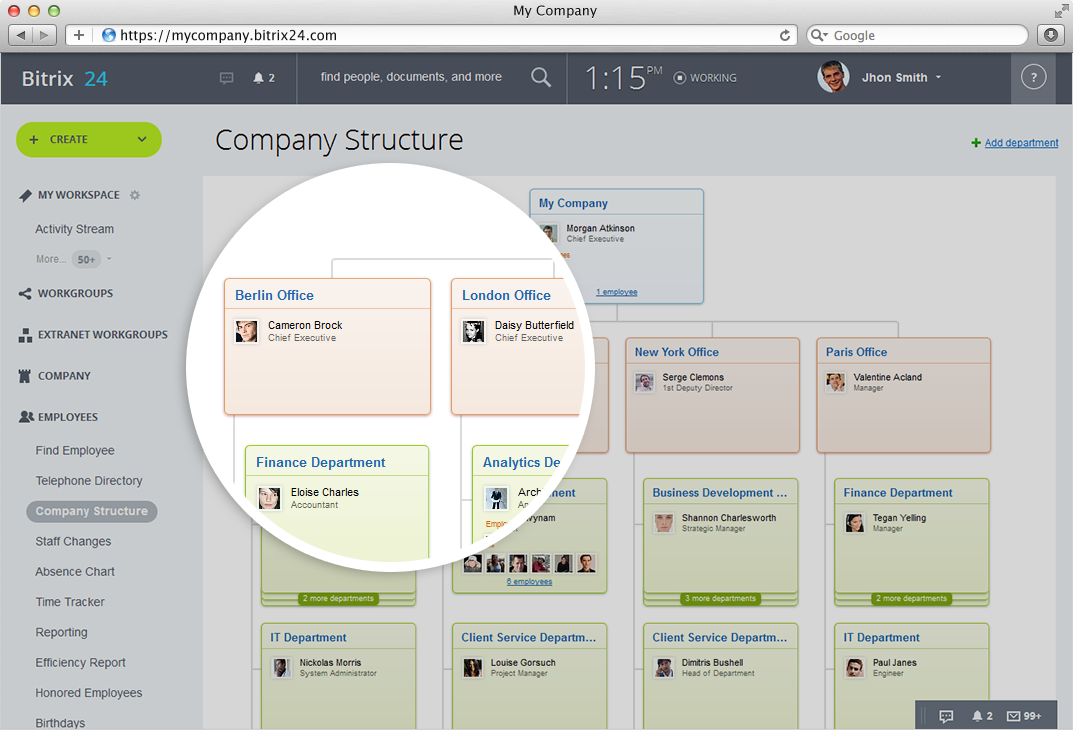
This extremely useful feature allows separating versions of intranet portals for each division or department. This functionality was specially designed for companies with multiple offices and branch locations which need to have a larger degree of autonomy. In essence, each branch can have its own intranet that has a separate structure and design. Employees can get access to their company's intranet, the intranet of their department, and, depending on the settings, the intranets of other departments. *Available in self-hosted versions of Bitrix24.
Bitrix24.Network
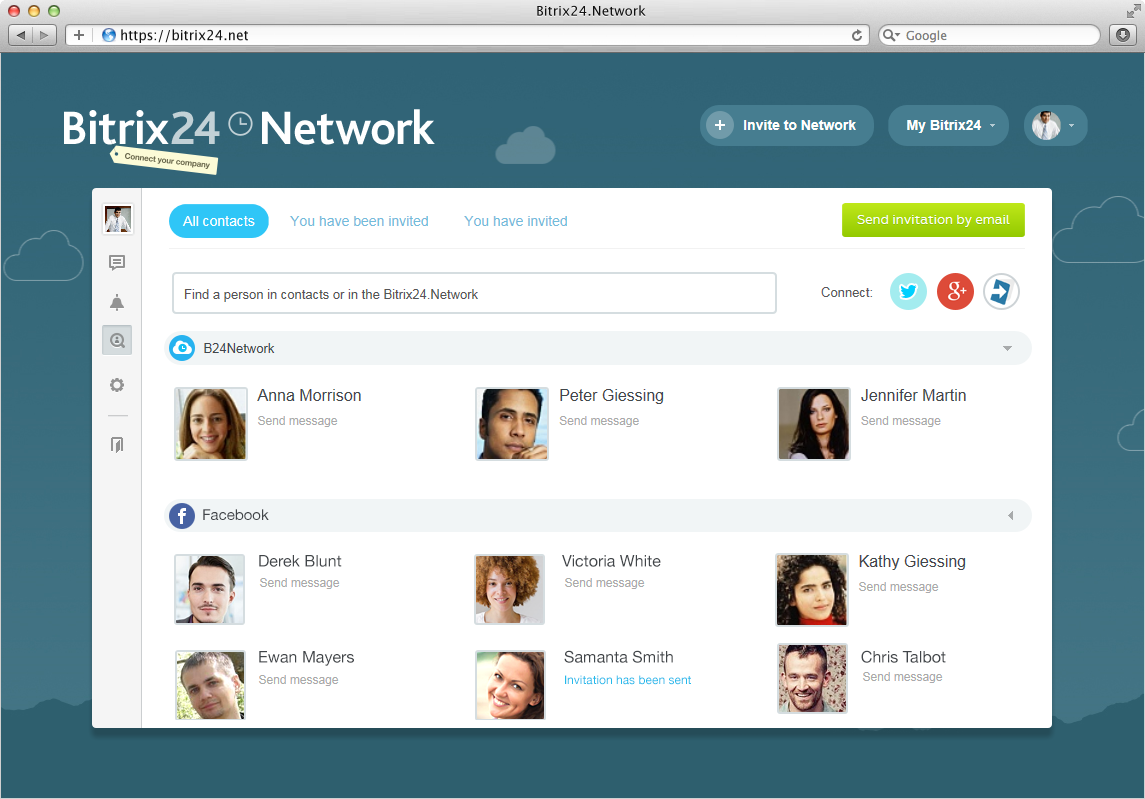
Bitrix24.Network connects you with Bitrix24 users from other companies and even with people who do are not yet Bitrix24 users for easy collaboration. It enables you to send instant messages, create group chats and set up video conferences for up to four people. Bitrix24.Network is 100% free to use and is integrated with Twitter, Facebook and Google+
-
A type Cloud version Users 5 Online Storage 24 Gb Telephony Yes Enterprise Social Network Yes Collaborate by email Yes Instant messaging and group chat Yes Videoconferencing Yes Email Connectors Yes External Users No Unlimited tasks / subtasks Yes Daily planner Yes Unlimited projects / Workgroups Yes Reports Yes Task templates Yes Time tracking / Workload planning Yes Check lists Yes Gantt chart Yes Task dependencies Unlimited Custom Fields No Company Drive (Bitrix24.Drive) Yes Online Editing GoogleDocs / MS Office Online / Office 365 Yes Multiuser Editing Yes Document Search (incl. content) Yes Version History Yes Document Sharing Yes Custom Access Rights Yes Document Lock No Calendars (Personal and Shared) Yes Two way sync with iOS, Android, Google, Outlook calendars Yes Work reports No Time management No Meetings and Briefings No Lead and contact management Yes Email Marketing Yes Sales Automation Yes Sales Team Management Yes Invoicing Yes Recurring invoices No Sales Funnels and Reports Yes Multiple Sales Pipelines 0 IP-Telephony / Phonecall recording Yes Import / Export Yes Face Recognition Yes Marketing Automation Leads only Integrated Email Accounts 24 Business Card Scanner 24/mo CRM Web Forms 2 Open Channels 1 Live Chat 1 Chat Sessions Unlimited Chat to CRM Unlimited CRM record conversions Yes Advanced duplicate search Yes CRM change history Yes Backup restore No List view exceeding 5000 records Yes Rent local and toll free phone numbers Yes Relay number Yes Unlimited incoming lines Yes Phone call routing Yes Phone call transfer Yes CRM integration Yes PBX integration Yes VoIP phone set support Yes Internal extensions Yes Phone hours Yes Greeting and voice mail recordings Yes Callback widget Yes Phone call recordings Unlimited Automatic dialer Yes Simultaneous call to all available employees Yes Call quality evaluation Yes Call source tracking (marketing) Yes Custom telephony permissions No IVR No Employee Directory and OrgChart Yes Absence Chart and Leave Management Yes Customizable Employee Profiles Yes Employee Self Service Yes Gamification / Employee Engagement Yes Company Pulse Yes Company news and announcements Yes Access Limit by IP No Own Logo No Records Management (Lists) No Own Domain Name No Visual Business Process Designer No Automatic Task Creation No Social BPM No Approvals (Assets, Expenses, etc) No iPhone and iPad app Yes Android smartphone / tablet app Yes Windows / MacOS desktop apps Yes App Marketplace Yes Rest API Yes Dont show price FROM Yes -
Our offers Recommend Brand Bitrix24 A type Cloud version Users 5 Online Storage 24 Gb Telephony Yes Enterprise Social Network Yes Collaborate by email Yes Instant messaging and group chat Yes Videoconferencing Yes Email Connectors Yes External Users No Unlimited tasks / subtasks Yes Daily planner Yes Unlimited projects / Workgroups Yes Reports Yes Task templates Yes Time tracking / Workload planning Yes Check lists Yes Gantt chart Yes Task dependencies Unlimited Custom Fields No Company Drive (Bitrix24.Drive) Yes Online Editing GoogleDocs / MS Office Online / Office 365 Yes Multiuser Editing Yes Document Search (incl. content) Yes Version History Yes Document Sharing Yes Custom Access Rights Yes Document Lock No Calendars (Personal and Shared) Yes Two way sync with iOS, Android, Google, Outlook calendars Yes Work reports No Time management No Meetings and Briefings No Lead and contact management Yes Email Marketing Yes Sales Automation Yes Sales Team Management Yes Invoicing Yes Recurring invoices No Sales Funnels and Reports Yes IP-Telephony / Phonecall recording Yes Import / Export Yes Face Recognition Yes Marketing Automation Leads only Integrated Email Accounts 24 Business Card Scanner 24/mo CRM Web Forms 2 Open Channels 1 Live Chat 1 Chat Sessions Unlimited Chat to CRM Unlimited CRM record conversions Yes Advanced duplicate search Yes CRM change history Yes Backup restore No List view exceeding 5000 records Yes Rent local and toll free phone numbers Yes Relay number Yes Unlimited incoming lines Yes Phone call routing Yes Phone call transfer Yes CRM integration Yes PBX integration Yes VoIP phone set support Yes Internal extensions Yes Phone hours Yes Greeting and voice mail recordings Yes Callback widget Yes Phone call recordings Unlimited Automatic dialer Yes Simultaneous call to all available employees Yes Call quality evaluation Yes Call source tracking (marketing) Yes Custom telephony permissions No IVR No Employee Directory and OrgChart Yes Absence Chart and Leave Management Yes Customizable Employee Profiles Yes Employee Self Service Yes Gamification / Employee Engagement Yes Company Pulse Yes Company news and announcements Yes Access Limit by IP No Own Logo No Records Management (Lists) No Own Domain Name No Visual Business Process Designer No Automatic Task Creation No Social BPM No Approvals (Assets, Expenses, etc) No iPhone and iPad app Yes Android smartphone / tablet app Yes Windows / MacOS desktop apps Yes App Marketplace Yes Rest API Yes Dont show price FROM Yes -
Have a question about the products or work of the store?
Write to us. In the nearest working hours we will contact you to answer or help with the choice. -
To choose a suitable tariff plan for yourself, compare the possibilities of the various Bitrix24 tariff plans. To do this, you need to select products to compare - click the "Compare" button in each one. Then go to the comparison page:





