 27 October 2021
27 October 2021
Data migration from Cloud Bitrix24 to the server version for accounting company MyTax with location in Lithuania
Company MaxTax provides legal and accounting services for business whether on the territory of Lithuania or internationally.
The company approach Pinall to execute the following tasks:
- Purchase of a Bitrix24 server license;
- Migration from cloud to box Bitrix24;
- Application installation of «Pinall business-processes data base» for the clients of COM domain zone;
- Technical support of the corporate portal.
Read more about the working process and achieved results.
Pinall company is the Golden Partner of Bitrix24. We have over 8 years of experience in implementing Bitrix24.
We are providing services for Russian and European companies.
Our applications are available for customers on the European market. Providing technical support and maintenance of the corporate portal.
If your company has demands in foreign cloud or box Bitrix24, our professional team is ready to provide you support even abroad. We will help to automate your business based on the necessary tasks. Please, send your request to our email: order@pinall.org We will get in touch with you earliest within working hours to coordinate all questions.

Aleksey Okara Pinall founder
The migration from the Bitrix24 cloud to the on-premises client box version is a process of transferring a backup of an existing cloud portal to a new environment. This is a regular operation but requires a precise plan of action.
The work on the transition from cloud Bitrix24 to on premises version takes place in several stages.
Stage 1 analysis of the technical information to be migrated.
- Purchase of Bitrix24 box edition.
Notice! You should purchase a license in the domain zone where your company is based. Neglecting this point may cause difficulties in obtaining backup data.
- Definition which type of server will be used for migrating (rented virtual or customer is owned);
- The portal administrator's data is requested, it determines which SSL certificate will be used.
- Making a request to 1C-Bitrix developer to create a free backup of the cloud portal;
Please note that the backup of the cloud portal is performed by technical support only once. The optimal time to start the backup is the end of the last day of the week, to make sure that the occupation of portal during the deployment will be minimal The data backup contains all the information from your portal. All content that will be inputted or modified in the cloud version, after the backup will not get into the "box", so users are recommended to work with the cloud "read-only mode".
- Before installing the web, environment and deploying the distribution package Bitrix24. For abroad users of Bitrix24 it is necessary to order the distribution for a foreign key.
After collecting preliminary information, we then proceed to the Bitrix24 box installation phase and deploy the backup to the server.
Stage 2 - Installation - solutions and system configuration for secure portal operation.
- The server Interneto vizija was selected for the box deployment;
- Activation of the purchased license key on the box;
- Mail sending configuration- link domain mail to the portal;
- SSL-certificate installation to ensure secured data storage on the server.
As a result of the above actions, a ready-to-use, "blank" Bitrix24 portal was created, to which data from the cloud version must be downloaded.
Stage 3. Deplyoment of backup data.
After successful backup formation, the information file is downloaded and deployed in an on premises boxed version.
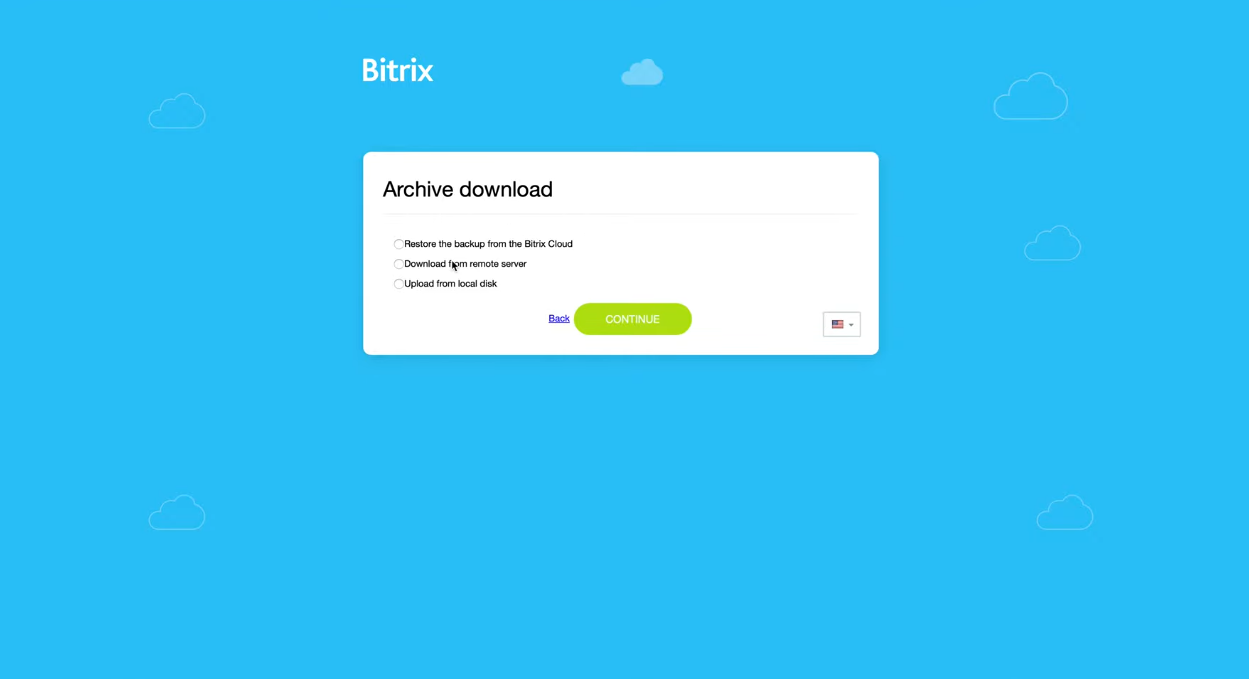
Data deployment time depends on the size of the backup and the transmission speed.
Stage 4: The final stage is system testing.
- Check and correct configuration errors;
- Check and correct Push & Pull errors.
Except migration from cloud Bitrix24 to server solution The company required to install the application "Pinall Business Process Database" for customers of the domain zone COM.
By using the following activities, a business process will be developed:
1. Activity «Sending notification to personal chat»
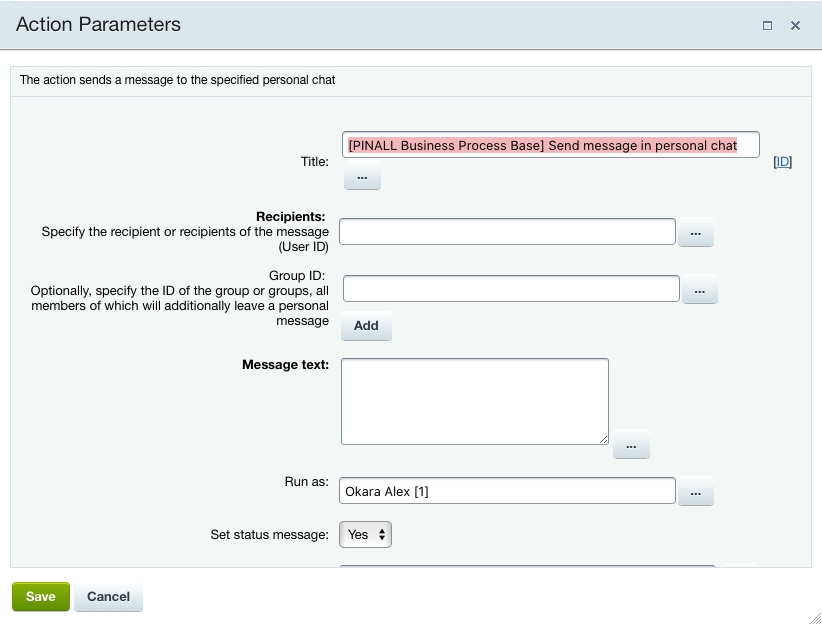
Using the activity, all important notifications are sent to the employee in a personal chat. And are not lost in the notification center.
2. Activity «Sending notification to group chat»
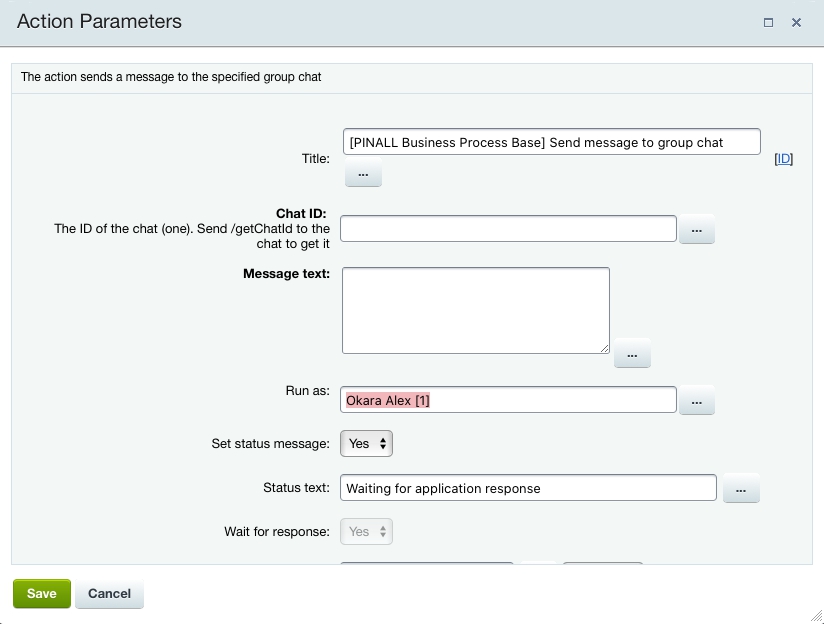
The task of this activity is to send messages from the business process to the Bitrix24 chat portal of your company. For example, a company has a group chat for managers to discuss new deals. You can set up a business process of sending messages of new leads, consummate the deal etc. to this chat.
3. Activity «Account status tracking»
By activating "Account status tracking", the business process will be able to obtain the status of the Account that it tracks and what status the account has at the moment ("new", "sent to the client", "paid", etc.).
As a result of installation, the on premises boxed version of Bitrix24, the client received:
- Access to the corporate portal Bitrix24 through a web-interface by domain name;
- Installed SSL certificate on the client server;
- The license Bitrix24 activated;
- Configured portal backup;
- Application of «Pinall business-processes data base» for the clients of COM domain zone installed.
We maintain on going our cooperation with the client for technical support and maintenance of the corporate portal.
|
Sergey Kiryunin
|
|
I recommend visiting our section, where you will get acquainted with our service for data exchange between CRM, read about notifications from Bitrix24 in Telegram and much more.
|
|
Sergey Kiryunin
|
|
If you need a good CRM for your site, look at the section, there you will definitely find the right product.
|
|
Sergey Kiryunin
|
|
Transferring data from the Bitrix24 cloud to the server version is a really good solution. You can also use it for fast and secure data transfer
|
|
Sergey Kiryunin
|
|
Visit the there you will definitely find the answer to your question about CRM systems, including Bitrix24
|
