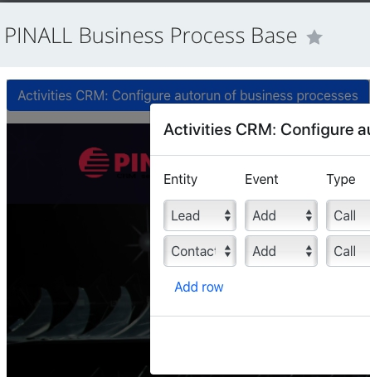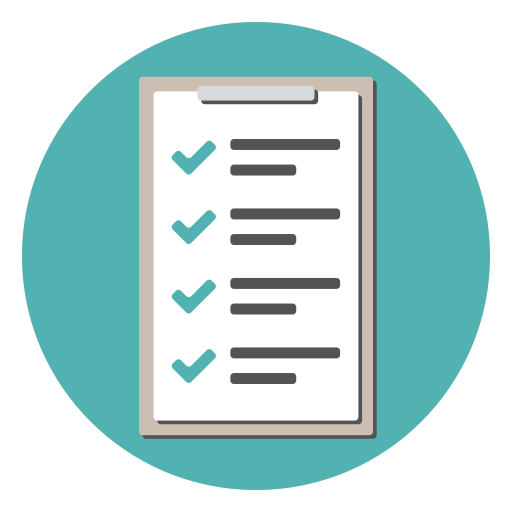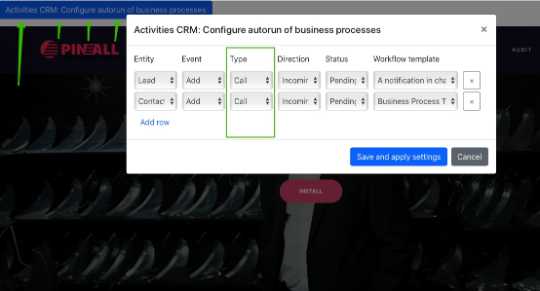
Activities
WHAT DOES THE BUSINESS PROCESS PACKAGE INCLUDE?
NEED SUPPORT?
If you encounter a problem with the BUSINESS PROCESS PACKAGE application, or you have any suggestion for improvement, create a topic on our forum. If you aren’t already registered on our website, you’ll be asked to sign up.
Note! Activities work only at portals that support business processes (“CRM +”, Standart, “Professional”).
For our customers who renew their Bitrix24 license through Pinall company for a period of 1 year (with any tariff plan that includes business processes: «CRM +», «Standart», «Professional»), we provide BUSINESS PROCESS PACKAGE application activation free of charge for the entire license renewal period! If your license expires in 3 months or less, and you renew for the next year in Pinall, then we provide you with the application for 1 year and 3 months to use free of charge.
If you feel this application, but you have already renewed your license for Bitrix24 in another company or using a different tariff plan, write to us by e-mail: order@pinall.org. We will contact you to discuss options for how to get the BUSINESS PROCESS PACKAGE application.
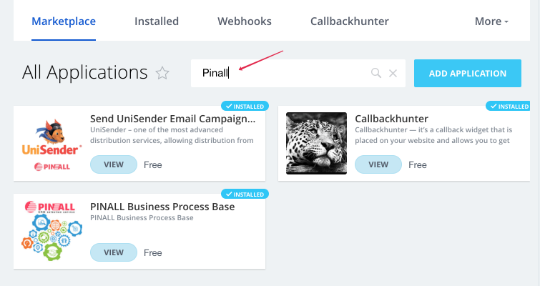
Audit
Get a free audit of your Bitrix24
YOUR SUGGESTIONS
WHAT ACTIVITIES DO YOU WANT TO SEE IN THE PACKAGE?
Didn’t find the activity you need? Write to us and we will add it to our package.